When Alexa’s blue light is spinning, it typically means that the device is starting up or processing a voice command. This can also indicate problems with connectivity or background processes.
However, if the blue light continues to spin randomly or does not respond to voice commands, try unplugging and replugging the device to reset it.
The Meaning Of Alexa’s Blue Light
The spinning blue light on Alexa indicates that the device is either starting up or processing a voice command. It can also signify issues such as Wi-Fi connectivity problems. Understanding the meaning behind Alexa’s blue light can help troubleshoot any potential issues that may arise.
What does the blue light on Alexa signify?
When the blue light on Alexa is spinning, it usually indicates specific scenarios that can help you understand what’s happening with your device:
- A slowly spinning teal and blue light means that your device is restarting after an update is complete.
- If Alexa randomly shines a spinning blue light and doesn’t respond when spoken to, you may need to unplug her and plug her back in.
- In some cases, the spinning blue light can indicate that your device is starting up or processing a voice command.
- If the blue light is spinning continuously, it may be a sign of problems that are affecting device features, such as inability to connect to Wi-fi or background issues.
See Also: How to Make Alexa Flash Lights to Music: Ultimate Guide

Credit: in.pinterest.com
Fixing Alexa’s Spinning Blue Light Issues
Continuously spinning blue lights on Alexa often indicate various problems, such as connectivity issues, background updates, startup process issues, setup-related problems, or firmware updates. Here are some steps you can take to resolve these issues:
- Resolving connectivity issues: Make sure your Alexa device is connected to a stable Wi-Fi network and try restarting your router if necessary.
- Checking for background updates: Alexa automatically updates itself in the background, but if the spinning blue light persists, try manually checking for updates through the Alexa app.
- Addressing issues with Alexa’s startup process: If the spinning blue light occurs during startup, try restarting the device or performing a factory reset.
- Resolving setup-related problems: Ensure that your Alexa device is properly set up and connected to your Amazon account. Try reconfiguring the device if necessary.
- Dealing with firmware updates: If the spinning blue light occurs during a firmware update, allow the update to complete and avoid interrupting the process.
By following these troubleshooting steps, you should be able to resolve the issue of Alexa’s spinning blue light and ensure smooth functionality of your device.
Dealing With Specific Instances Of Alexa’s Spinning Blue Light
If you notice Alexa’s blue light spinning, it usually means that your device is starting up or processing a voice command.
However, if the spinning light becomes a constant occurrence, it may indicate underlying issues like Wi-Fi connectivity problems or background malfunctions.
Trouble With Alexa’s Response After A Spinning Blue Light
When Alexa’s spinning blue light occurs and it doesn’t respond, a simple solution is to unplug and reconnect the device.
This can help reset its functioning and resolve any minor glitches. Additionally, addressing unresponsive behavior by checking the Wi-Fi connection, ensuring the device is within range, and resetting the Wi-Fi network can also help restore normal functionality.
Alexa’s Spinning Blue Light At Unexpected Times
Sometimes, Alexa’s spinning blue light may occur at unexpected times. This could be due to various reasons such as device updates, background processes, or incoming messages. It’s important to note that these lights indicate normal device activity.
Nighttime Spinning Blue Light And Its Causes
If the spinning blue light occurs frequently at night for no apparent reason, it can be troublesome. In such cases, unplugging and replugging the device can stop the light.
However, it might be worth checking for any pending updates, optimizing device settings, or consulting the manufacturer’s troubleshooting guide for further assistance.
Troubleshooting Excessive Spinning Blue Light Incidents
If you’re experiencing consistent spinning blue lights or if it hinders the device’s features, there may be underlying issues.
These could include Wi-Fi connectivity problems or background processes affecting the device’s performance.
Troubleshooting steps like resetting the Wi-Fi network, ensuring a stable internet connection, and optimizing device settings may help resolve these problems.
Frequently Asked Questions On Alexa Blue Light Spinning
Why Is My Alexa Blue Light Spinning?
The spinning blue light on your Alexa device indicates that it is starting up or processing a voice command. It can also be a sign of a device restarting after an update. If the light continues to spin without responding, try unplugging and plugging it back in.
Why Does My Alexa Have A Spinning Blue Light?
The spinning blue light on your Alexa usually means that it is starting up or processing a voice command. It is a normal indicator of device activity.
Why Does My Alexa Randomly Shine A Spinning Blue Light?
Sometimes, Alexa may randomly shine a spinning blue light without responding to your commands. In such cases, you can try unplugging and plugging it back in to reset the device.
What Does A Spinning Blue And Green Light On My Alexa Indicate?
A spinning blue light with green indicates that your Alexa device is processing a voice command or starting up. It is a normal activity indicator and nothing to worry about.
Conclusion
The spinning blue light on your Alexa device can indicate a few different things. It could mean that your device is restarting after completing an update or that it is processing a voice command.
However, if the blue light keeps spinning frequently and for no reason, there may be an underlying issue such as a Wi-Fi connection problem.
In such cases, troubleshooting and fixing the issue can help resolve the spinning blue light problem. Remember to refer to Amazon’s customer service for more detailed information on the different light meanings.

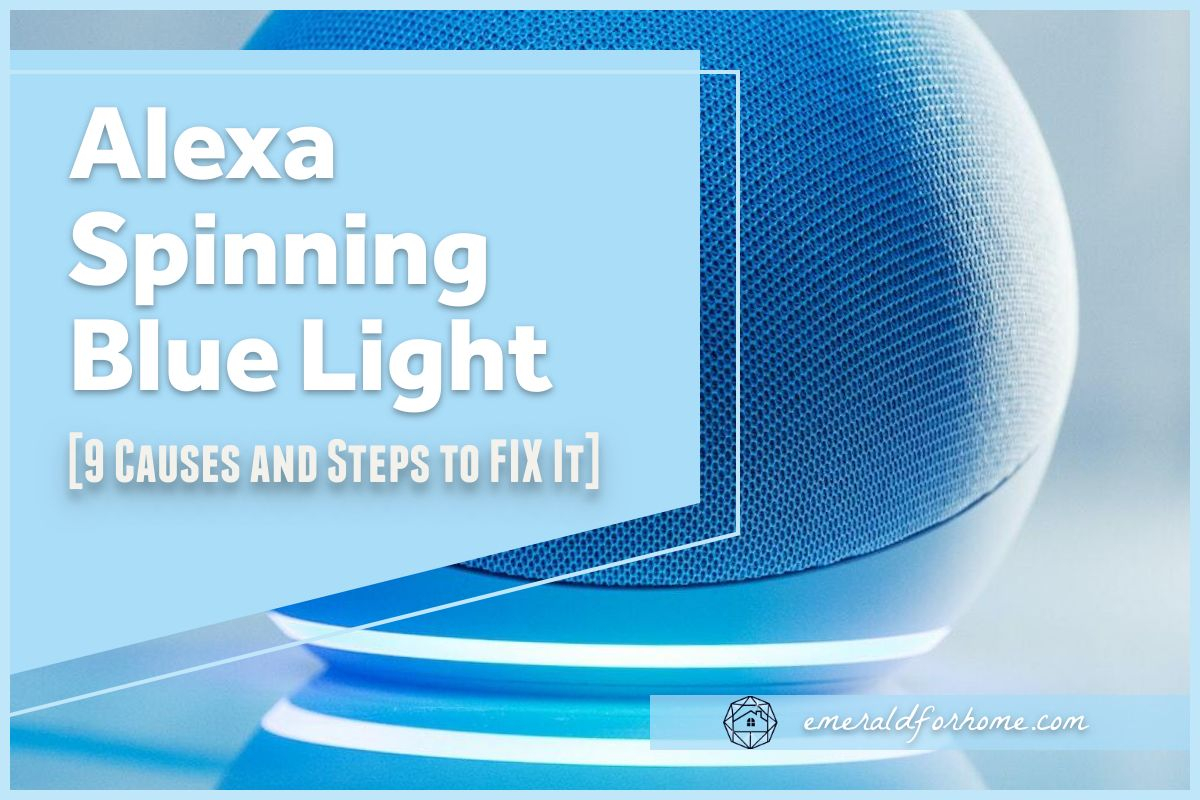
1 thought on “Alexa Blue Light Spinning: Troubleshooting & Fixes”