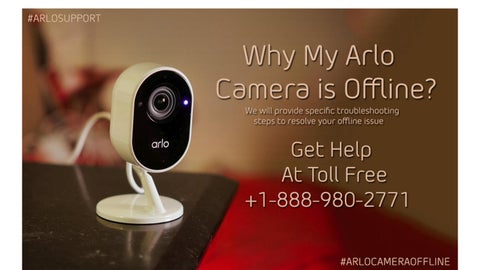If your Arlo camera is not charging, try plugging the AC power adapter into a different power outlet and using a different magnetic charging cable from another Arlo camera.
1. Check Power Outlet And Charging Cable
If your Arlo camera is not charging, there are a few things you can try:
- Plug the AC power adapter into a different power outlet. Sometimes, the issue may be with the power outlet itself.
- Use a different magnetic charging cable from another Arlo camera. The cable might be faulty and preventing the camera from charging.
- Remove and reinsert the battery and power adapter cable. Make sure you insert the battery before plugging in the charger.
- Check the condition of the Arlo Solar Panel cable (if applicable) to ensure there are no exposed or damaged wires. Ensure the solar panel is unobstructed and facing the sun.
- Clean the camera, battery, and charger contacts. Dirt or debris on the contacts may interfere with the charging process.
If these troubleshooting steps do not resolve the charging issue, please refer to the Arlo support resources or contact customer support for further assistance.
2. Check Camera And Power Adapter Compatibility
If your Arlo camera is not charging, first try plugging the AC power adapter into a different power outlet. If the camera still won’t charge, you can also try using a different magnetic charging cable from another Arlo camera.
If your Arlo camera is not charging, there are a few steps you can take to troubleshoot the issue. First, try plugging the AC power adapter into a different power outlet to ensure that the outlet is not the problem. If the camera is still not charging, try using a different magnetic charging cable from another Arlo camera. If this charges a different camera, then the issue may be with the original camera itself.
Another step you can try is removing and reinserting the battery and power adapter cable. Make sure that you insert the battery in your camera before plugging in the charger. Additionally, you can log in to your Arlo account and check if the camera is online and that the charger icon is displaying while charging.
If you are using a solar panel to charge your Arlo camera, make sure that the panel is not obstructed by trees or buildings and is facing the sun properly. Check the condition of the solar panel cable for any exposed or damaged wires.
In conclusion, these troubleshooting steps should help you identify and resolve the issue of your Arlo camera not charging.
3. Battery And Power Adapter Connection
If your Arlo camera is not charging, try plugging the AC power adapter into a different outlet and using a different magnetic charging cable. You can also troubleshoot the issue by removing and reinserting the battery and power adapter cable.
Ensure that the contacts are clean and that all cables are plugged in correctly.
| Issue: | Arlo Camera not charging |
| Guidelines: | Avoid starting sentences with certain phrases. |
| Solution: |
|

Credit: www.podomatic.com
4. Verify Camera Status And Online Connection
If your Arlo camera is not charging, there are a few steps you can take to troubleshoot the issue:
- First, try plugging the AC power adapter into a different power outlet.
- If the camera is still not charging, try using a different magnetic charging cable from another Arlo camera.
- You can also try charging a different camera with the same power adapter to determine if the issue is with the original camera.
- Another step you can take is to remove and reinsert the battery and power adapter cable, making sure to insert the battery before plugging in the charger.
- Additionally, log in to your Arlo account and check if the camera is online. Make sure the charger icon is displaying while you’re charging your cameras.
- If you have an Arlo solar panel, ensure it is pointed towards the sun and there are no exposed or damaged wires.
It’s important to clean the camera, battery, and charger contacts to ensure efficient charging. Ensure that all cables are plugged in correctly and that the charging lamp illuminates to indicate proper charging.
5. Troubleshooting Arlo Solar Panel Charging Issues
If you’re experiencing charging issues with your Arlo camera, try plugging the AC power adapter into a different outlet or using a different magnetic charging cable. You can also troubleshoot Arlo camera charging problems by removing and reinserting the battery and power adapter cable.
Make sure to clean the contacts and ensure all cables are properly plugged in.
Unplug the Arlo Solar Panel cable from your camera: Check the condition of the Arlo Solar Panel cable for any damage. Reconnect the Arlo Solar Panel cable properly. Ensure the solar panel is facing the sun without any obstructions.
If the camera is not charging, try plugging the AC power adapter into a different power outlet. If the camera is still not charging, try using a different magnetic charging cable from another Arlo camera. Try charging a different camera with the same power adapter. If the power adapter charges a different camera, the issue is with the original camera that you have. Try removing and reinserting the battery and power adapter cable. Make sure that you insert the battery in your camera before you plug in the charger. Log in to your Arlo account and make sure that your camera is online and that the charger icon is displaying while you’re charging your cameras.
If the Arlo Solar Panel is not charging your camera, unplug the Arlo Solar Panel cable from your camera and check for any exposed or damaged wires. Reconnect the Arlo Solar Panel cable properly, ensuring that it is pointed toward the sun and not obstructed by any objects.
Make sure all the camera, battery, and charger contacts are clean to ensure effective charging. If there is dirt on any of the contacts, it might hinder the charging process. Check if the battery charger or battery is intact by properly plugging in all cables.
6. Common Solutions For Arlo Battery Charging Problems
If you’re experiencing issues with your Arlo camera not charging, there are common solutions you can try. First, plug the AC power adapter into a different outlet and use a different magnetic charging cable from another Arlo camera. If the problem persists, try removing and reinserting the battery and power adapter cable.
Remember to ensure the battery is inserted before plugging in the charger.
1. Ensure that the camera, battery, and charger contacts are clean and not obstructed.
2. Try plugging the AC power adapter into a different power outlet.
3. Use a different magnetic charging cable from another Arlo camera.
4. Try charging a different camera with the same power adapter to identify if the issue is with the camera or the adapter.
5. Remove and reinsert the battery and power adapter cable, ensuring that the battery is inserted before plugging in the charger.
6. Check that your camera is online and that the charger icon is displaying on your Arlo account while charging.
7. For solar panel charging issues, unplug and reconnect the Arlo Solar Panel cable, ensuring that it is pointed towards the sun and not obstructed.
8. Check that all cables are correctly plugged in and that the charging lamp illuminates.
9. If none of the above solutions work, consider using an Arlo battery charger or replacing the battery.
7. Seek Professional Assistance
If your Arlo camera is not charging, there are several troubleshooting steps you can take:
- Try plugging the AC power adapter into a different power outlet.
- Use a different magnetic charging cable from another Arlo camera.
- Try charging a different camera with the same power adapter to identify if the issue lies with the camera or the adapter.
- Remove and reinsert the battery and power adapter cable for a proper connection.
- Ensure that the battery is inserted in the camera before plugging in the charger.
- Check if the camera is online and the charger icon is displaying on your Arlo account while charging.
If all troubleshooting steps fail, it is recommended to seek professional assistance by contacting Arlo support for further help and guidance.
Frequently Asked Questions Of Arlo Camera Not Charging
Why Are My Arlo Cameras Not Charging?
If your Arlo cameras are not charging, try these troubleshooting steps:
1. Plug the AC power adapter into a different outlet.
2. Use a different magnetic charging cable from another Arlo camera.
3. Try charging a different camera with the same power adapter to determine if the issue is with the camera or the charger.
4. Remove and reinsert the battery and power adapter cable.
5. Ensure the battery is inserted before plugging in the charger.
6. Check that your camera is online and the charger icon is displayed in your Arlo account.
If you are experiencing solar panel charging issues, ensure the panel is not obstructed and the cable is intact.
Clean the camera, battery, and charger contacts for effective charging.
Why Isn T My Arlo Solar Panel Charging My Camera?
To troubleshoot why your Arlo solar panel is not charging your camera:
1. Check the condition of the solar panel cable for any exposed or damaged wires.
2. Ensure the solar panel is pointed towards the sun and not obstructed by trees or buildings.
3. Disconnect and reconnect the solar panel cable to the camera.
4. Make sure the camera, battery, and charger contacts are clean.
5. Double-check that all cables are plugged in correctly and that the charging lamp is illuminating.
For more information on troubleshooting Arlo solar panel charging issues, refer to the Arlo support website or contact their customer support.
Why Is My Camera Battery Not Charging?
To troubleshoot why your camera battery is not charging, try the following steps:
1. Plug the AC power adapter into a different power outlet.
2. Use a different magnetic charging cable from another camera.
3. Check that the camera, battery, and charger contacts are clean.
4. Ensure all cables are plugged in correctly and the charging lamp illuminates.
5. If the issue persists, try charging a different camera with the same power adapter. Remember to insert the battery before plugging in the charger.
How Do You Revive A Dead Arlo Battery?
To revive a dead Arlo battery, try these steps:
1. Plug the AC power adapter into a different outlet.
2. Use a different magnetic charging cable from another Arlo camera.
3. Try charging a different camera with the same power adapter.
4. Remove and reinsert the battery and power adapter cable.
5. Make sure the camera is online and the charger icon is showing on your Arlo account.
Conclusion
To troubleshoot the issue of an Arlo camera not charging, there are several steps you can take.
First, try plugging the AC power adapter into a different power outlet. If that doesn’t work, attempt using a different magnetic charging cable from another Arlo camera.
Additionally, you can try charging a different camera with the same power adapter to determine if the issue lies with the camera itself.
Remember to remove and reinsert the battery and power adapter cable, making sure the battery is inserted before plugging in the charger.
Clean the contacts of the camera, battery, and charger, and ensure all cables are properly connected.
By following these steps, you can troubleshoot and resolve the issue of an Arlo camera not charging effectively.