If your Blink camera is not connecting to Wi-Fi, check the Wi-Fi password, signal strength, network, and camera firmware. Ensure the password is correct, the signal is strong, the network is functioning properly, and the camera firmware is up to date.
By addressing these potential issues, you can resolve the problem and connect your Blink camera to Wi-Fi.
Additionally, power cycling your router and restarting your device may also help establish a connection.
Remember to keep your mobile device within range of the router and access point for a stable connection.
Checking Wi-fi Password And Network
In order to troubleshoot why your Blink camera is not connecting to Wi-Fi, there are a few steps you can follow.
Firstly, ensure that the Wi-Fi password you are entering is correct by double-checking for any capitalization or spelling errors.
Additionally, verify if other devices can connect to the Wi-Fi network successfully.
If they can, then restarting the router and trying to connect the Blink camera again may help resolve the issue.
If the problem persists, it is recommended to check the strength of the Wi-Fi signal in the area where the Blink camera is installed. Weak signal strength can interfere with the camera’s ability to connect to Wi-Fi.
It is also important to ensure that the firmware of the camera is up to date, as outdated firmware can sometimes cause connectivity issues.
By addressing these potential issues, you should be able to get your Blink camera connected to Wi-Fi and functioning properly.
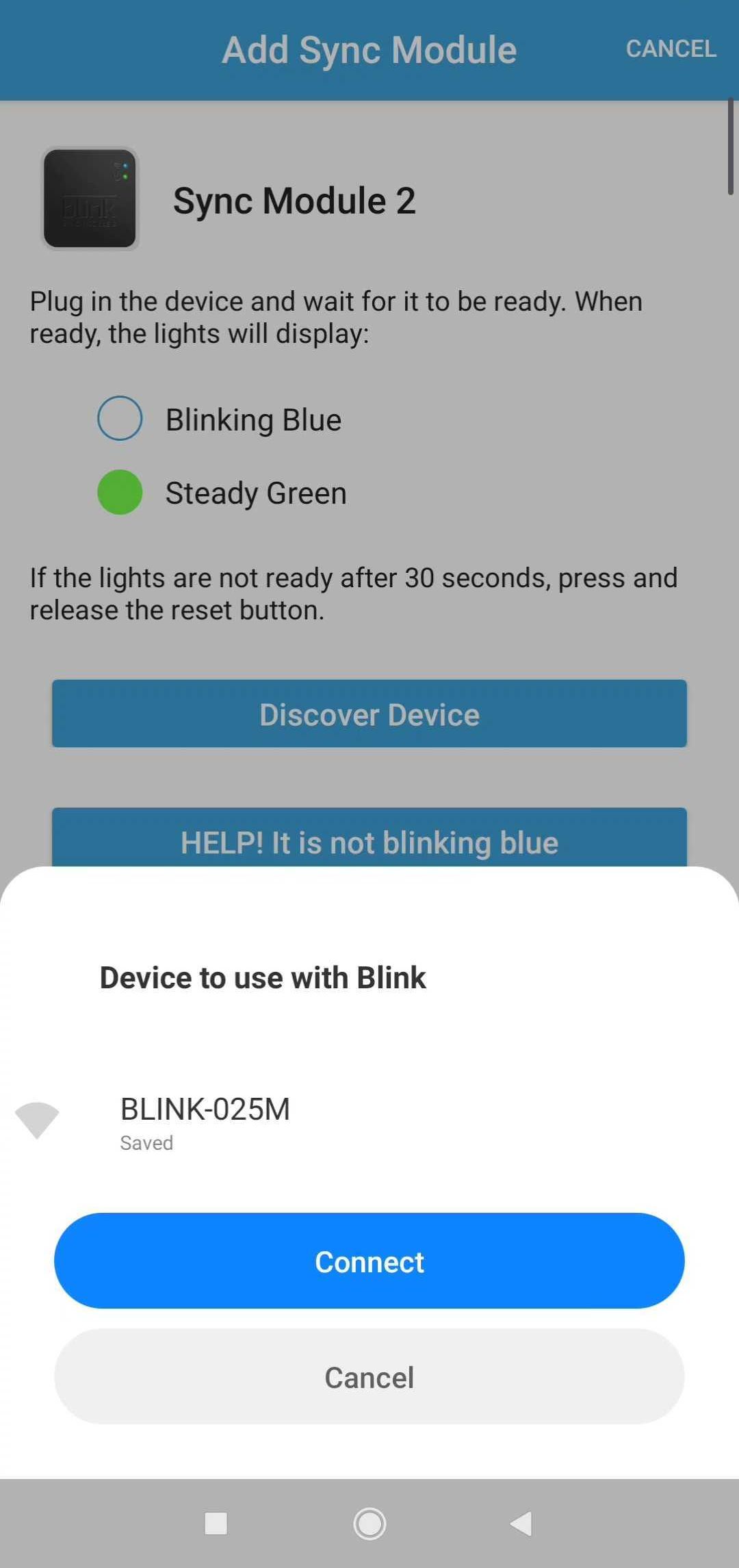
Credit: support.blinkforhome.com
Assessing Wi-fi Signal Strength
If your Blink camera is not connecting to Wi-Fi, there are a few steps you can take to troubleshoot the issue. First, check the strength of the Wi-Fi signal in the camera’s location.
If the signal is weak, try moving the camera closer to the router to improve the connection.
Additionally, eliminate any sources of interference that may affect the signal, such as other electronic devices or walls. Consider using Wi-Fi extenders or boosters to improve signal coverage.
Another potential solution is to check the Wi-Fi password and ensure it is entered correctly.
Finally, make sure that the camera’s firmware is up to date by checking for any available updates.
By addressing these potential issues, you should be able to resolve the connectivity problem and get your Blink camera working properly.
See Also: Connect Eufy Homebase to Wifi: A Step-by-Step Guide
Troubleshooting Camera Firmware And Sync Module
To troubleshoot the issue of Blink camera not connecting to Wi-Fi, there are a few steps you can follow.
Verify if the camera’s firmware is up to date
- Check for any pending firmware updates and install them.
- If the camera’s firmware is outdated, it may cause connectivity issues.
Reset the camera and sync module to their default settings
- Resetting the camera and sync module can resolve any internal configuration issues.
- Refer to the Blink support guide for instructions on how to reset the camera and sync module.
Disconnect and reconnect the camera to the sync module
- Unpairing and re-pairing the camera to the sync module can help establish a fresh connection.
- Ensure that the camera is within range of the sync module and there are no obstructions.
By following these troubleshooting steps, you can resolve the issue of Blink camera not connecting to Wi-Fi.
Additional Tips And Tricks
If your Blink camera is having trouble connecting to WiFi, there are a few things you can check.
Make sure the WiFi password is correct, check the strength of the signal, verify the network settings, and update the camera firmware if necessary.
By addressing these issues, you should be able to get your Blink camera connected and working properly.
- Try using a different phone or tablet for setup.
- Restart your mobile device and delete/reinstall the Blink app.
- Disable mobile data and exclusively use home Wi-Fi.
- Power cycle the router by unplugging and reconnecting it. p {<br /> font-weight: bold;<br /> }<br />
In summary, if your Blink camera is not connecting to Wi-Fi, check the Wi-Fi password, the strength of the Wi-Fi signal, the network itself, and the firmware of the camera.
By addressing these potential issues, you should be able to get your camera connected to Wi-Fi and functioning properly.
- Check the Wi-Fi password
- Check the strength of the Wi-Fi signal
- Check the network itself
- Check the firmware of the camera
If your Blink camera is still not connecting to Wi-Fi, you can try the following:
- Restart your device
- Switch the Wi-Fi setting off and on again to establish a connection
- Make sure your mobile device is within range of your router or access point
- Check that your router and any access points are powered on
- Try power cycling your router by unplugging it for a few seconds and then plugging it back in
If none of these steps resolve the issue, you may need to contact Blink support for further assistance.
Frequently Asked Questions On Blink Camera Not Connecting To Wifi
Why Is My Blink Wi-fi Not Connecting?
If your Blink Wi-Fi is not connecting, check your Wi-Fi password, signal strength, network, and camera firmware.
Ensure your device is within range of the router and restart both the router and Wi-Fi settings.
Weak signal strength or obstacles like walls can also cause connection issues.
Why Won T My Blink Camera Connect To My Sync Module?
To troubleshoot why your Blink camera won’t connect to the sync module, check the Wi-Fi password, signal strength, network, and camera firmware.
Ensure the password is correct, the signal is strong, and the firmware is up to date. By addressing these potential issues, you can get your camera connected to Wi-Fi.
How Do I Connect My Blink Camera To Wi-fi?
To connect your Blink camera to Wi-Fi, follow these steps:
1. Check Wi-Fi password, signal strength, network, and camera firmware.
2. Make sure the sync module is close to the router and camera.
3. Power cycle your router by unplugging it and then plugging it back in.
4. Restart your device and toggle the Wi-Fi setting off and on.
5. Ensure your mobile device is within range of the router.
By addressing these steps, you can successfully connect your Blink camera to Wi-Fi.
Why Won’t My Security Camera Connect To My Wi-fi?
If your security camera won’t connect to your Wi-Fi, check your Wi-Fi password, signal strength, network, and camera’s firmware.
Addressing these issues should help you connect and use your camera properly.
Conclusion
To summarize, troubleshooting the issue of your Blink camera not connecting to Wi-Fi involves checking the Wi-Fi password, signal strength, network settings, and camera firmware.
By addressing these potential factors, you should be able to resolve the problem and get your camera connected and functioning properly.
If the issue persists, you can refer to Blink support guides or seek assistance from online communities for further troubleshooting steps.
With these measures, you can ensure a seamless connection for your Blink camera.


1 thought on “Blink Camera Not Connecting to Wifi: Troubleshooting Tips”