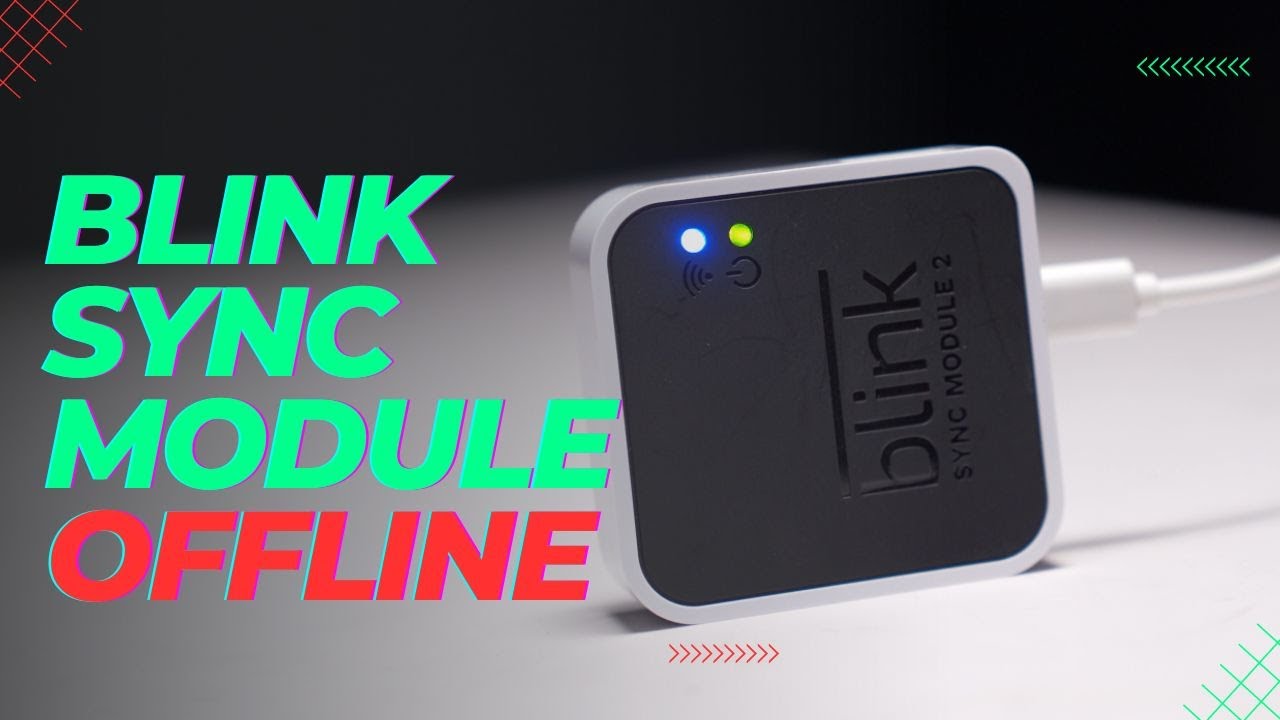If your Blink Sync Module is not working, try deleting it from the Blink app and then re-add it to see if that resolves the issue. Additionally, check the power adapter and cables as they could be the cause of the problem.
Ensure that your Wi-Fi connection is stable and move the Sync Module closer if needed. Power cycling your devices and checking your router for any internet connection issues may also help troubleshoot the problem. Keep in mind that a solid blue light on the Sync Module indicates a hardware fault, so contacting support might be necessary if it’s still under warranty.
Having a reliable Blink Sync Module is crucial for the proper functioning of your security cameras. However, sometimes you may encounter issues where the Sync Module stops working, goes offline, or displays unusual light patterns.
Fortunately, there are several troubleshooting steps you can take to address these problems and get your Sync Module back up and running smoothly. We will explore some common issues related to Blink Sync Module not working and provide you with practical solutions to resolve them.
From power cycling your devices to checking your Wi-Fi connection, we will guide you through the troubleshooting process to help you get your Blink Sync Module working again.
Sync Module Not Working: Common Issues And Fixes
Having trouble with your Blink Sync Module not working? Try power cycling your devices, checking your Wi-Fi connection, or moving the Sync Module closer. If the issue persists, it could be due to a faulty power adapter or cables.
Common Issues and Fixes for Blink Sync Module Not Working
Sync Module Not Connecting to Wi-Fi: If your Blink Sync Module is having trouble connecting to your Wi-Fi network, there are a few steps you can try to troubleshoot the issue.
First, make sure that your Wi-Fi network is working properly and that other devices are able to connect to it. If the issue persists, you can try power cycling your Sync Module by unplugging it from the power source, waiting for a few seconds, and then plugging it in again.
Another option is to move the Sync Module closer to your Wi-Fi router to improve the signal strength. If none of these solutions work, it is recommended to reach out to Blink Support for further assistance.
Blink Sync Module Not Turning On or Has No Lights: If your Blink Sync Module is not turning on or has no lights, there may be an issue with the power adapter and cables. Make sure that the power adapter is properly connected to the Sync Module and the power source.
You can also try using a different power adapter and cables to see if that resolves the issue. If the problem persists, it is recommended to contact Blink Support for further troubleshooting steps.
Blink Sync Module Stopped Working: If your Blink Sync Module has stopped working, you can try power cycling the device by unplugging it from the power source, waiting for a few seconds, and then plugging it in again.
If the issue persists, it is recommended to reach out to Blink Support for further assistance. It is also important to check if your Sync Module is still under warranty, as you may be eligible for a replacement if the device is found to be defective.

Credit: www.reddit.com
How To Fix Blink Sync Module Offline
Having trouble with your Blink Sync Module? If you’re experiencing issues such as a Blink Sync Module offline or not working, there are a few troubleshooting steps you can take to fix the problem.
If your Blink Sync Module is not working, try power cycling your devices. Unplug the Sync Module from the power source, wait for a few seconds, and then plug it back in. This can help refresh the connection and fix any temporary glitches.
Ensure that your Wi-Fi connection is stable and working properly. Check if other devices are able to connect to the same Wi-Fi network. If not, troubleshoot your Wi-Fi network or move the Sync Module closer to the router for a stronger signal.
Moving the Sync Module closer to the router:
If your Blink Sync Module is experiencing connectivity issues, try moving it closer to the router. This can improve the signal strength and help establish a stable connection.
If all else fails, you can try resetting the Blink Sync Module. Look for a small reset button on the device and press it using a paperclip or similar tool. This will restore the Sync Module to its default settings and may resolve any persistent issues.
By following these troubleshooting steps, you should be able to fix the issues with your Blink Sync Module and get it up and running again.
Potential Culprits For Sync Module Issues
Experiencing issues with your Blink Sync Module not working? Troubleshoot by power cycling the device, checking your Wi-Fi connection, and moving the module closer to your router. Don’t forget to also inspect the power adapter and cables as potential culprits for the problem.
The potential culprits for Blink Sync Module issues can include problems with the power adapter and cables. If the Sync Module is not working properly, it is important to check the power supply.
Ensure that the power adapter is securely plugged into the module and the power outlet. Check the cables for any damage or loose connections.
If there are any issues, try using a different power adapter or cables to see if it resolves the problem. Additionally, make sure that the power source is stable and free from fluctuations.
It is also recommended to power cycle the Sync Module by unplugging it from the power source for a few seconds and then plugging it back in.
Additional Faqs About Blink Sync Module
How long does the Blink Sync Module last?
The Blink Sync Module is designed to last for a long time, typically several years. However, the actual lifespan may vary depending on usage and environmental factors.
What does a solid blue light on the Blink Sync Module mean?
A solid blue light on the Blink Sync Module indicates a hardware fault. In such cases, try unplugging and inserting the USB cable again to reboot the module. If the issue persists, it is recommended to contact support, especially if the module is still under warranty.
What happens if you unplug the Blink Sync Module?
If you unplug the Blink Sync Module, your cameras will stop syncing and recording. The module acts as the central hub for the system, so without it, the cameras will not be able to function properly.
Why is the green light flashing on my Blink Sync Module?
If the green light on your Blink Sync Module is flashing, it usually indicates an issue with the camera’s internet connection. Check your home Wi-Fi network and make sure other connected devices are working properly. Additionally, ensure there is no local outage in your area.
Where is the reset button on the Blink Sync Module?
The reset button on the Blink Sync Module can be found on the back or bottom of the device. Press and hold the reset button for about 10 seconds to reset the module to its factory settings.
How to troubleshoot Blink Sync Module when it keeps going offline?
If your Blink Sync Module keeps going offline, try the following troubleshooting steps:
1. Power cycle your devices by unplugging them and plugging them back in.
2. Check your Wi-Fi connection and make sure it is stable and properly set up.
3. Move the Sync Module closer to your Wi-Fi router, as distance can affect the signal strength.
4. Perform a factory reset on the Sync Module through the app or using the reset button.
If the issue persists, it is recommended to reach out to Blink support for further assistance.
Frequently Asked Questions For Blink Sync Module Not Working
How Long Does Blink Sync Module Last?
The Blink Sync module lasts for as long as it is functioning properly. If you experience any issues, try troubleshooting by power cycling your devices and checking your Wi-Fi connection. It’s also important to ensure that the power adapter and cables are working correctly.
What Does Solid Blue Light On Blink Sync Module Mean?
A solid blue light on the Blink sync module indicates a hardware fault. To fix it, unplug the module, insert the USB, and reboot. If the issue persists and the module is under warranty, contact support for further assistance.
What Happens If You Unplug Blink Sync Module?
Unplugging the Blink Sync module will result in the loss of connection and functionality for your Blink camera system. Ensure the module is plugged in to maintain recording and monitoring capabilities.
Why Is The Green Light Flashing On My Blink Sync Module?
If the green light on your Blink sync module is flashing, it means there’s an issue with the camera’s internet connection. Check your home Wi-Fi network, ensure other devices are working, and make sure there isn’t a local outage in your area.
Conclusion
In troubleshooting the issue of Blink Sync Module not working, it is essential to explore various solutions. One of the potential fixes is deleting and re-adding the Sync Module through the Blink app.
Additionally, power cycling the Sync Module and checking the Wi-Fi connection can help resolve the problem.
It is also important to consider other factors such as the power adapter and cables.
Therefore, by trying these troubleshooting steps, users can potentially resolve the issue and ensure the seamless functioning of their Blink Sync Module.