Does Wyze Work With Alexa? Yes, Wyze works with Alexa. You can easily connect your Wyze account to Alexa by opening the Wyze app, going into your Account settings, and tapping on “Works With.”
Alternatively, you can use voice commands by asking Alexa to “Enable Wyze skill. ” Introducing smart devices into your home can enhance convenience and functionality. Wyze and Alexa have come together to provide users with a seamless integration of their products.
By linking your Wyze account to Alexa, you can control Wyze locks, cameras, plugs, light bulbs, and even Wyze Sense. Whether you want to monitor your home security, adjust the lighting, or control smart devices, the Wyze and Alexa integration offers a user-friendly experience. We will explore the compatibility of Wyze devices with Alexa and guide you on how to connect them.
Linking Wyze And Alexa In The Wyze App
Does Wyze Work With Alexa
- Linking Wyze and Alexa in the Wyze App
- Open the Wyze app and navigate to Account settings.
- Tap on “Works With” to connect Alexa to your Wyze account.
- You can also link your Wyze account by asking Alexa to “Enable Wyze skill”.
Cameras
- Wyze Battery Cam Pro
- Wyze Cam Floodlight
- Wyze Cam Floodlight Pro
- Wyze Cam OG
How to Connect Your Wyze Products To Alexa
Watch the YouTube video here for step-by-step instructions on how to connect your Wyze products to Alexa.
Make sure that you have authorized the correct Wyze account to your Amazon Alexa account. You can try disabling and re-enabling the Wyze skill. Also, check if the camera is connected to WiFi by loading a live stream view in your Wyze app.
Does Wyze work better with Alexa or Google Home?
Wyze products are compatible with both Alexa and Google Assistant, so they work well with either smart assistant. Whether you prefer Alexa or Google Home, Wyze devices are a good choice.
If you have a Cam Plus license assigned to your Wyze Cam, you can use Person Detection with your Alexa-enabled devices. You can have Alexa say “person detected” or perform an action like turning on a light or playing a sound as part of a routine.
For more information, you can visit Wyze Support.
Wyze devices do not directly integrate with Ring. However, you can still use them separately in your smart home setup.
Yes, the Wyze Plug is compatible with Google Home. You can control your Wyze Plug using voice commands through Google Assistant on your Google Home device.
Enabling Wyze Skill Through Alexa
Open up the Wyze app, go into your Account settings, then tap on “Works With” to link Alexa to your Wyze account. You can also link your Wyze account by asking Alexa to “Enable Wyze skill”. Follow the prompts to complete the linking process.
Which Wyze devices are compatible with Alexa? These devices are compatible with Amazon Alexa:
- Wyze Battery Cam Pro
- Wyze Cam Floodlight
- Wyze Cam Floodlight Pro
- Wyze Cam OG
With the Wyze Skill and Alexa, you can control both your Wyze locks, cameras, plugs and light bulbs. You can also see your Wyze Sense and use them as a trigger in Alexa Routines.
Ensure that you authorized the correct Wyze account to your Amazon Alexa account. Disable and re-enable the Wyze skill. Ensure that the camera is connected to WiFi by checking if you can load a live stream view of the camera in your Wyze app.
Wyze products are compatible with both Alexa and Google Assistant. If you’re not married to either smart assistant, Wyze might be the right choice for you.
Compatible Wyze Devices For Alexa Integration
To integrate Wyze devices with Alexa, follow these steps:
- Open the Wyze app and access your Account settings.
- Tap on “Works With” to link Alexa to your Wyze account.
- Alternatively, you can enable the Wyze skill by asking Alexa to “Enable Wyze skill”.
These Wyze devices are compatible with Amazon Alexa:
Devices
- Wyze Battery Cam Pro
- Wyze Cam Floodlight
- Wyze Cam Floodlight Pro
- Wyze Cam OG
With the Wyze Skill and Alexa, you can control your Wyze locks, cameras, plugs, light bulbs, and use Wyze Sense. Connect your Wyze products to Alexa to enjoy seamless integration and control.
If you encounter any issues with Wyze and Alexa integration, make sure you have authorized the correct Wyze account and have a stable Wi-Fi connection. You can disable and re-enable the Wyze skill if needed.
Wyze products are compatible with both Alexa and Google Assistant, so you have the flexibility to choose the smart assistant of your preference.
Start enjoying the convenience of controlling your Wyze devices with Alexa or Google Home today!
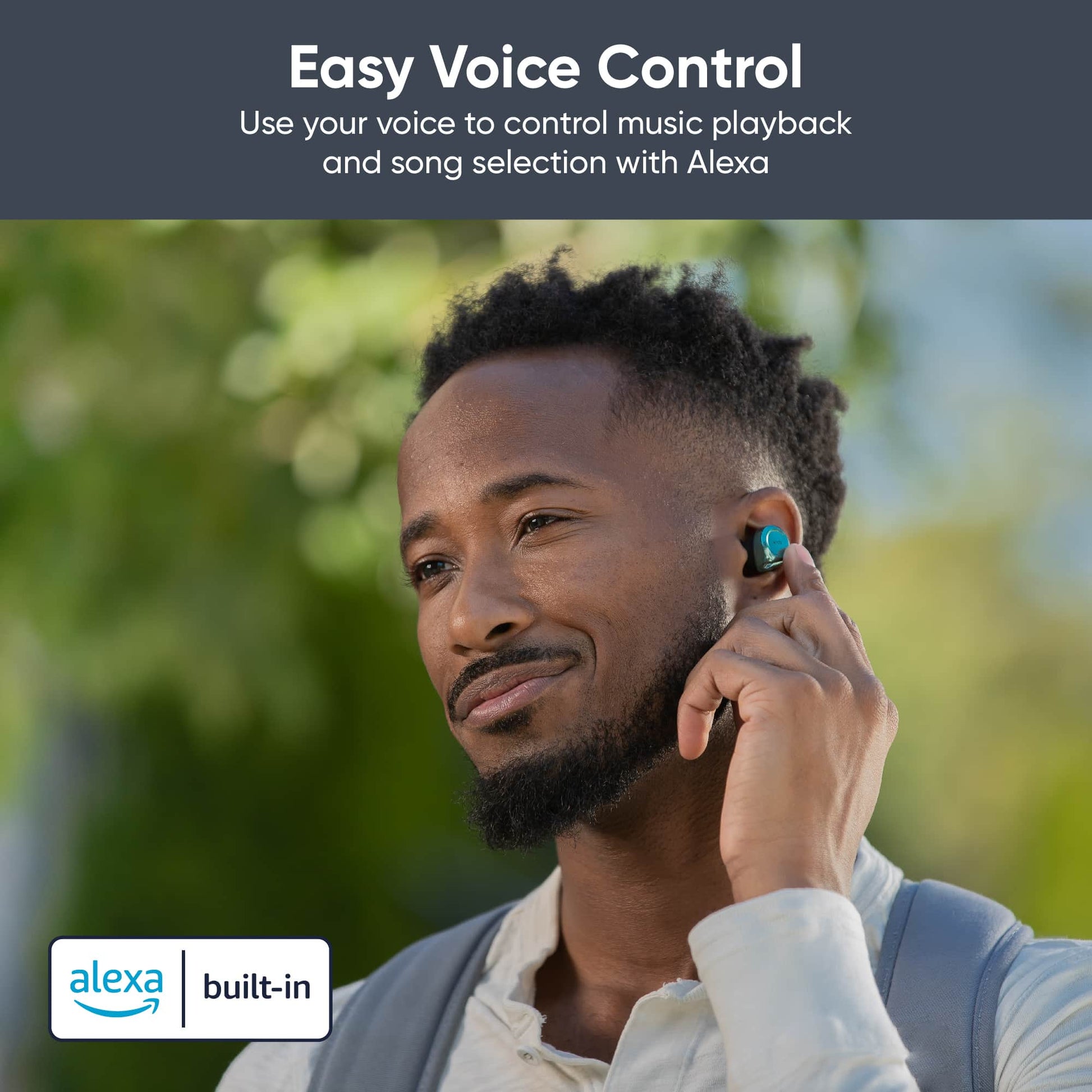
Credit: www.wyze.com
Using Wyze With Alexa
Open up the Wyze app and go into your Account settings to link your Wyze account with Alexa. You can also enable the Wyze skill by asking Alexa to “Enable Wyze skill.”
With the Wyze Skill and Alexa, you can control your Wyze locks, cameras, plugs, and light bulbs. Additionally, you can integrate Wyze Sense and utilize its functions with Alexa. Wyze devices that are compatible with Alexa include Wyze Battery Cam Pro, Wyze Cam Floodlight, Wyze Cam Floodlight Pro, and Wyze Cam OG.
To ensure smooth operation, make sure you authorize the correct Wyze account to your Amazon Alexa account and check that the camera is connected to WiFi. Wyze products are versatile and work well with both Alexa and Google Assistant.
Utilize Alexa routines to trigger actions based on person detection with your Wyze Cam. These capabilities make Wyze an attractive choice for those who use multiple smart assistants like Alexa and Google Home.
Troubleshooting Wyze And Alexa Connection Issues
To troubleshoot Wyze and Alexa connection issues, open the Wyze app, go to Account settings, and tap on “Works With” to link your Wyze account to Alexa. You can also enable the Wyze skill by asking Alexa to do so.
Wyze devices, including cameras and locks, are compatible with Alexa for seamless control.
Troubleshooting Wyze and Alexa Connection Issues
Ensure the correct Wyze account is authorized in your Amazon Alexa account.
1. Open up the Wyze app, go into your Account settings, then tap on “Works With” to link Alexa to your Wyze account.
2. You can also link your Wyze account by asking Alexa to “Enable Wyze skill”.
3. Verify camera connectivity to Wi-Fi by checking the live stream view in the Wyze app.
Which Wyze devices are compatible with Alexa?
– Cameras: Wyze Battery Cam Pro, Wyze Cam Floodlight, Wyze Cam Floodlight Pro, Wyze Cam OG
Does Wyze work better with Alexa or Google home?
Wyze products are ecumenical when it comes to Alexa and Google Assistant: they’re good with either.
Can Wyze trigger Alexa?
You can now use Person Detection with your Alexa-enabled devices, and use it as part of a routine.
For more information on using Wyze with Alexa, check out the official Wyze support page and their YouTube tutorials.
Wyze: An Alexa And Google Assistant Compatible Product
Wyze products support integration with both Alexa and Google Assistant. To link your Wyze account with Alexa, you can either open the Wyze app and go into your Account settings, tap on “Works With,” or simply ask Alexa to “Enable Wyze skill.”
Wyze devices compatible with Alexa include Cameras such as the Wyze Battery Cam Pro, Wyze Cam Floodlight, and Wyze Cam OG. By utilizing the Wyze Skill, you can control your Wyze locks, cameras, plugs, and light bulbs through Alexa. Additionally, you can use Wyze Sense with Alexa for added convenience.
When it comes to the choice between Alexa and Google Home, Wyze products are compatible with both smart assistants. This flexibility allows users to choose the assistant that aligns with their preferences. Whether you prefer the Amazon Ring, Google Nest, or Wyze, all three brands are top contenders in the smart home industry.
Overall, Wyze offers users the convenience of integrating their devices with both Alexa and Google Assistant, making it a versatile choice for those who use different smart assistants or are open to exploring both options.
Utilizing Wyze Person Detection With Alexa
To utilize the Wyze Person Detection with Alexa, you can link your Wyze account to Alexa by following these steps. Open up the Wyze app, go into your Account settings, then tap on “Works With” to link Alexa to your Wyze account. Alternatively, you can ask Alexa to “Enable Wyze skill” to link your accounts.
Once your accounts are linked, you can customize Alexa to perform actions when a person is detected by your Wyze camera. For example, you can instruct Alexa to turn on lights or play sounds. Simply create routines in Alexa-enabled devices, including routines that are triggered by person detection.
Wyze devices that are compatible with Alexa include Wyze Battery Cam Pro, Wyze Cam Floodlight, Wyze Cam Floodlight Pro, and Wyze Cam OG.
Additional Features And Compatibility
Wyze is compatible with Alexa, allowing you to control your Wyze devices with voice commands. To link your Wyze account to Alexa, you can either open the Wyze app, go to your Account settings, and tap on “Works With,” or simply ask Alexa to “Enable Wyze skill.”
Once connected, you can use various Wyze Camera commands with Alexa, such as displaying live feeds, controlling Wyze locks, cameras, plugs, and light bulbs. Wyze also works with Ring devices, allowing for seamless integration between the two.
If you have a Wyze doorbell, you can integrate it with Alexa’s announcement feature, so you never miss a visitor. Additionally, you can set up Wyze Alexa routines to automate tasks and make your smart home even smarter.
If you prefer using Google Nest Hub, rest assured that Wyze is also compatible with it. You can connect your Wyze Cam to Alexa and show the live feed on your Google Nest Hub.
In summary, Wyze offers extensive compatibility with both Alexa and Google Nest Hub, as well as seamless integration with Ring devices, making it a versatile choice for your smart home ecosystem.
Frequently Asked Questions For Does Wyze Work With Alexa
Why Is Wyze Not Working With Alexa?
To connect Wyze with Alexa, open the Wyze app, go to Account settings, then tap on “Works With” to link Alexa to your Wyze account. You can also ask Alexa to “Enable Wyze skill. ” Make sure you authorized the correct Wyze account to your Amazon Alexa account and check if the camera is connected to WiFi.
Wyze is compatible with Alexa for controlling locks, cameras, plugs, light bulbs, and using Wyze Sense.
Does Wyze Work Better With Alexa Or Google Home?
Wyze products work well with both Alexa and Google Home. They can be connected and controlled using either smart assistant, making them versatile for users who use both platforms.
Can Wyze Trigger Alexa?
Yes, Wyze can trigger Alexa. You can link your Wyze account to Alexa through the Wyze app or by asking Alexa to enable the Wyze skill. Once connected, you can control Wyze devices such as locks, cameras, plugs, and light bulbs using Alexa.
Can Wyze Work With Alexa?
Yes, Wyze can work with Alexa. To connect your Wyze account to Alexa, open the Wyze app, go into your Account settings, then tap on “Works With”. You can also link your Wyze account by asking Alexa to “Enable Wyze skill”.
With this integration, you can control your Wyze locks, cameras, plugs, light bulbs, and even access Wyze Sense devices through Alexa.
Conclusion
To connect your Wyze devices with Alexa, simply open the Wyze app, go to your Account settings, and tap on “Works With” to link your Wyze account. You can also enable the Wyze skill by asking Alexa directly. The good news is that Wyze works well with both Alexa and Google Assistant, so you have the flexibility to choose the smart assistant that suits your preferences.
With Wyze and Alexa together, you can control your Wyze locks, cameras, plugs, light bulbs, and even use your Wyze Sense devices. Enjoy the seamless integration and convenience of having Wyze and Alexa work together harmoniously.

