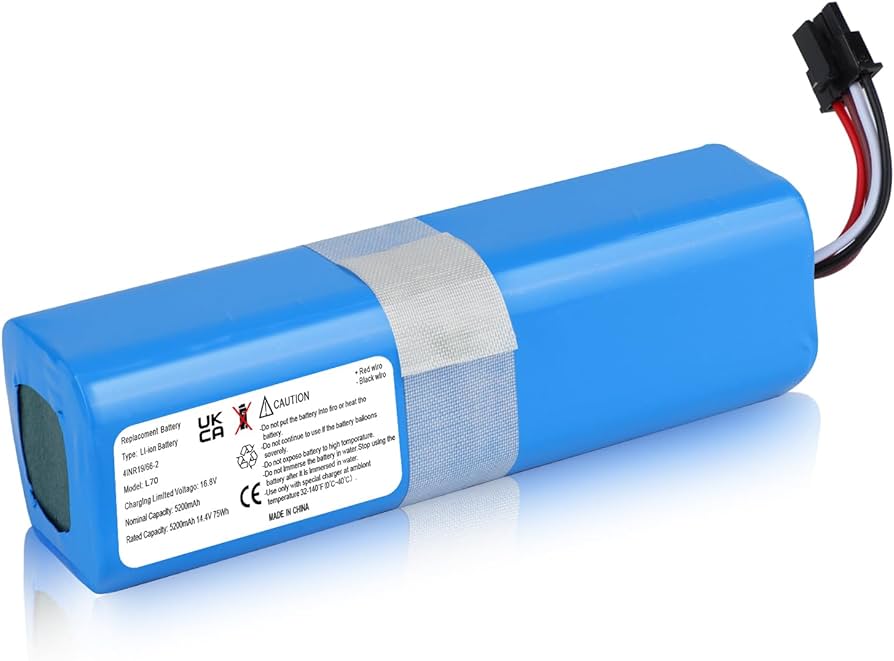If your Eufy Robovac is not charging, check if the white indicator on the charging base/auto-empty station lights up. If not, try reconnecting the AC adapter to the charging base/auto-empty station and the other side to another wall outlet.
If it still doesn’t light up, please contact eufy customer support to replace the charging base/auto-empty station. Having a Eufy Robovac not charging can be frustrating, especially when you rely on it to keep your home clean. There could be several reasons why your Robovac is not charging, including issues with the charging base or the AC adapter.
We will explore some troubleshooting steps to help you resolve this problem and get your Robovac back up and running efficiently. By following these steps, you can ensure that your Eufy Robovac remains charged and ready to tackle any cleaning tasks in your home.
Check The Indicator Lights On The Charging Base
Eufy Robovac may not be charging if the white indicator on the charging base/auto-empty station does not light up. In that case, try reconnecting the AC adapter to the charging base/auto-empty station and the other side to another wall outlet. If the indicator light still does not light up, it is recommended to contact eufy customer support for a replacement charging base/auto-empty station.
Clean The Charging Ports
Eufy Robovac may not charge due to various reasons. One common issue is the accumulation of dust, hair, or dirt on the charging ports, which can disrupt the charging process.
To resolve this, it is recommended to clean the charging ports. Use a clean, lightly dampened melamine foam, such as a Magic Eraser, to clean the contacts on both the robot and the base.
If the white indicator on the charging base/auto-empty station does not light up, try reconnecting the AC adapter to the charging base/auto-empty station and the other side to another wall outlet. If the issue persists, it is advisable to contact eufy customer support to replace the charging base/auto-empty station.
Check The Battery
Eufy Robovac not charging can be a frustrating issue, but there are a few things you can check to troubleshoot the problem. One common cause of charging issues is faulty batteries. If your Robovac is still under warranty, it’s best to contact Eufy support to request a replacement battery.
In addition to checking the battery, make sure to also inspect the charging base or auto-empty station. If the white indicator light on the base doesn’t light up when connected to the AC adapter and a wall outlet, try reconnecting the adapter to another outlet or contact Eufy customer support for assistance.
Another possible cause of charging problems is debris accumulation on the charging ports. Dust, hair, or dirt can hinder the charging system, preventing the Robovac from charging properly. In this case, gently clean the charging contacts on both the Robovac and the base using a clean, lightly dampened melamine foam, such as a Magic Eraser.
Remember to always ensure that the power switch on the Robovac is turned on to allow proper charging. By following these steps, you can troubleshoot the Eufy Robovac not charging issue and keep your robot vacuum running smoothly.
Ensure Proper Power Source
If your Eufy Robovac is not charging, there are a few things you can check to troubleshoot the issue. Firstly, make sure that the charging dock is plugged into a working power source.
Verify that the power switch on the charging dock is turned on. If the white indicator light on the charging base or auto-empty station doesn’t light up, try reconnecting the AC adapter to the charging base/auto-empty station and the other side to another wall outlet.
If it still doesn’t light up, it may be necessary to contact Eufy customer support for further assistance. It’s also worth checking the battery, as Eufy had a batch of bad batteries that would die prematurely.
If it’s within warranty, they may be able to send you a new battery. Another potential issue could be dirt, hair, or debris on the charging ports, which can interfere with the charging system.
Cleaning the contacts on both the robot and the base may help resolve this issue.
Additional Resources
When it comes to Eufy Robovac not charging, there are a few resources that can help you troubleshoot the issue. The first resource is an article called “Eufy Robovac Not Charging: Try This Fix FIRST” by Smart Home Ways.
This article provides a step-by-step guide on how to fix the charging issue. Another resource is a Reddit post on the r/eufy subreddit, where users share their experiences and possible solutions.
Lastly, there is a YouTube video titled “Why is Eufy RoboVac Not Charging” that provides visual instructions on how to troubleshoot the problem. These resources can be helpful in identifying the cause of the charging issue and finding a solution.

Credit: logineufy.com
Frequently Asked Questions Of Eufy Robovac Not Charging
How Do I Know If My Eufy Battery Is Bad?
To determine if your eufy battery is bad, check if the white indicator on the charging base/auto-empty station lights up. If it doesn’t, try reconnecting the AC adapter to the charging base/auto-empty station and another wall outlet. If the indicator still doesn’t light up, contact eufy customer support for a replacement.
Why Is My Robot Vacuum Cleaner Battery Not Charging?
If your robot vacuum cleaner battery is not charging, check if the white indicator on the charging base lights up. If not, try reconnecting the AC adapter to the charging base and another wall outlet. If it still doesn’t light up, contact eufy customer support to replace the charging base.
How Do You Manually Charge Eufy Robovac?
To manually charge your EUFY RoboVac, check if the white indicator on the charging base lights up. If it doesn’t, reconnect the AC adapter to the charging base and another wall outlet. If the indicator still doesn’t light up, contact eufy customer support for a replacement.
How Do You Know When The Eufy Robovac Is Charging?
To know when the EUFY RoboVac is charging, check if the white indicator on the charging base lights up. If not, reconnect the AC adapter to the charging base and another wall outlet. If it still doesn’t light up, contact eufy customer support for a replacement.
Conclusion
If you’re experiencing issues with your Eufy Robovac not charging, there are a few possible solutions you can try. First, check if the white indicator on the charging base/auto-empty station lights up. If not, try reconnecting the AC adapter to the charging base/auto-empty station and the other side to another wall outlet.
If it still doesn’t light up, it may be necessary to contact eufy customer support for a replacement charging base/auto-empty station. Additionally, make sure to clean the charging contacts on both the robot and the base to remove any dirt or debris that could be blocking the charging process.
By following these steps, you should be able to resolve the charging issue and get your Eufy Robovac back up and running efficiently.