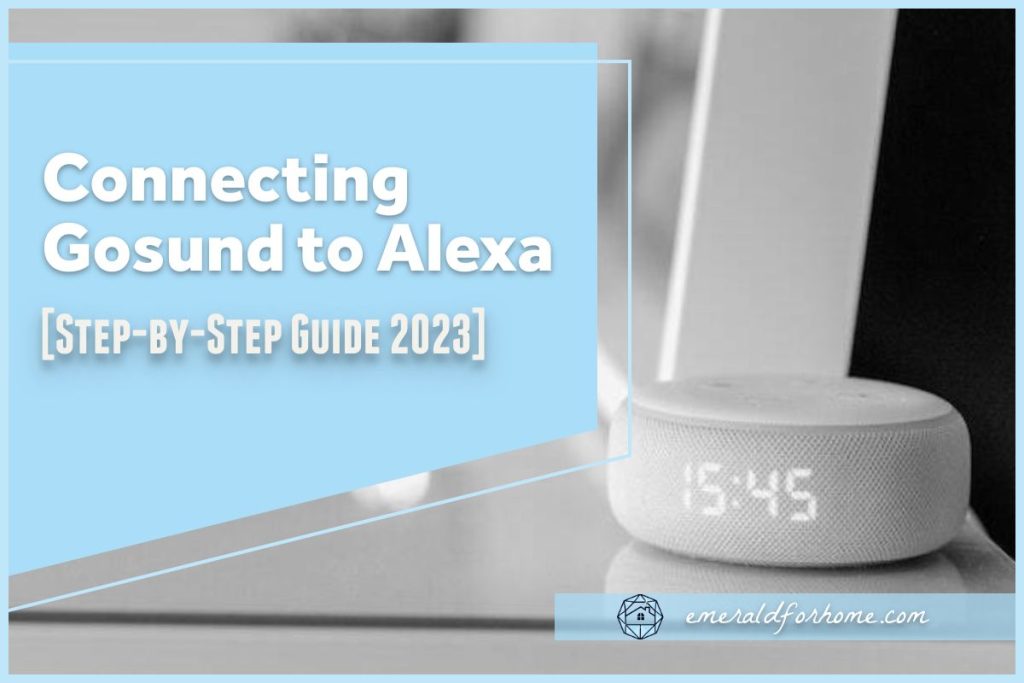How to Connect Gosund to Alexa? To connect Gosund to Alexa, open the Gosund app, tap the “Me” icon, select “Voice Services,” and follow the step-by-step guide. Once linked, you can control your Gosund devices with Alexa voice commands.
Step 1: Download The Gosund App
To connect your Gosund device to Alexa, follow these simple steps:
| 1. | Visit your device’s app store. |
| 2. | Search for the Gosund app. |
| 3. | Download and install the app. |
Once you have downloaded and installed the Gosund app, you can proceed to the next steps to connect it to Alexa. Remember to follow the manufacturer’s instructions on how to set up your Gosund device and connect it to your home Wi-Fi network. Once your device is set up, you can then link it to Alexa by enabling the Gosund skill in the Alexa app. This will allow you to control your Gosund device using voice commands through Alexa.
Step 2: Create A Gosund Account
To connect your Gosund device to Alexa, you first need to create a Gosund account. Here are the steps:
- Open the Gosund app
- Tap on the “Sign Up” button
- Follow the on-screen instructions to create your account
Once you have created your Gosund account, you can proceed to the next steps to link it with Alexa and start controlling your devices through voice commands.
Step 3: Connect Gosund Device To Wi-fi
Discover the simple steps to connect your Gosund device to Wi-Fi and seamlessly integrate it with Alexa. Follow the step-by-step guide for a hassle-free connection and enjoy the convenience of voice control for your Gosund smart devices.
- Plug in your Gosund device
- Open the Gosund app
- Tap on the “Add Device” button
- Follow the app’s instructions to connect your device to Wi-Fi
Step 4: Link Gosund Account To Alexa
To link your Gosund account to Alexa, follow these steps:
- Open the Alexa app.
- Tap on the menu icon.
- Select “Skills & Games” from the menu.
- Search for the “Gosund” skill.
- Tap on the “Enable” button to link your Gosund account to Alexa.
By completing these steps, you will be able to connect your Gosund devices to Alexa and control them using voice commands. This integration provides a convenient and seamless smart home experience.
Step 5: Discover Gosund Devices
Learn how to connect your Gosund devices to Alexa with this step-by-step guide. Discover how to link your Gosund account to Amazon Alexa and make your smart home even smarter. Connect Gosund to Alexa and enjoy the convenience of controlling your devices with just your voice.
- Open the Alexa app
- Tap on the menu icon
- Select “Devices” from the menu
- Tap on the “+” button to add a new device
- Select “Add Device” and then choose “Other”
- Follow the on-screen instructions to discover your Gosund devices

Credit: www.amazon.com
Step 6: Control Gosund Devices With Alexa
Once you have successfully connected your Gosund devices to Alexa, you can easily control them using voice commands. Simply say “Alexa, turn on the [device name]” to switch on your Gosund device, or say “Alexa, set the [device name] to 50%” to adjust the brightness or intensity. Alexa will recognize and respond to your commands, allowing you to conveniently operate your Gosund devices hands-free.
Step 7: Troubleshooting Tips
When it comes to troubleshooting connectivity issues between your Gosund devices and Alexa, there are a few steps you can take to resolve the problem. First, try restarting the devices that are not connecting. This can help refresh the connection and resolve any temporary issues. Additionally, check your Wi-Fi connection to ensure that it is stable and strong.
If the issues persist, make sure that you have properly linked your Gosund account to Alexa. This is an important step in enabling communication between the devices. If you are still experiencing problems, it is recommended to reach out to Gosund customer support for further assistance. They will be able to provide specific troubleshooting steps and guide you through the process of resolving the connectivity issues. Remember, proper linking of accounts and a stable Wi-Fi connection are key factors in successfully connecting your Gosund devices to Alexa.
Frequently Asked Questions For How To Connect Gosund To Alexa
How Do I Add A Gosund Plug To Alexa?
To add a Gosund plug to Alexa, follow these steps:
1. Open the Gosund app.
2. Tap the “Me” icon.
3. Select “Voice Services. ”
4. Choose “Alexa” and link your Gosund account.
5. Open the Alexa app. 6. Go to “Add Device” and select “Plug.
” 7. Follow the instructions to set up your Gosund plug with Alexa.
Note: Make sure your Gosund plug is connected to Wi-Fi and working properly before attempting to add it to Alexa.
How Do I Get Alexa To Recognize My Smart Plug?
To get Alexa to recognize your smart plug, follow these steps:
1. Open the Alexa app.
2. Go to More and select Add Device.
3. Choose Plug from the options.
4. Follow the instructions provided to set up your device.
5. Once set up, Alexa should recognize your smart plug.
How Do I Change The Wifi On My Gosund Plug?
To change the wifi on your Gosund plug, follow these steps:
1. Open the Gosund app on your device.
2. Tap on the plug you want to change the wifi for.
3. Go to the settings or options menu within the app.
4. Look for the wifi or network settings.
5. Select the option to change wifi and follow the on-screen instructions to connect to a new wifi network.
How Do I Connect Gosund To Alexa?
To connect your Gosund device to Alexa, follow these steps:
1. Open the Alexa app on your phone.
2. Tap on the Menu, then select Skills & Games.
3. Search for “Gosund” in the search bar.
4. Select the Gosund skill and tap on Enable to Use.
5. Enter your Gosund account credentials and sign in.
6. Alexa will now be able to discover and control your Gosund devices.
Conclusion
Connecting your Gosund device to Alexa is a simple process that can enhance your smart home experience. By following the step-by-step guide provided by Emerald and the helpful videos on YouTube, you can easily link your Gosund Account to Amazon Alexa.
While some users may experience connectivity issues or have questions, forums and customer service are available to offer solutions and assistance. Don’t miss out on the convenience and efficiency of controlling your Gosund devices with Alexa – start connecting today!