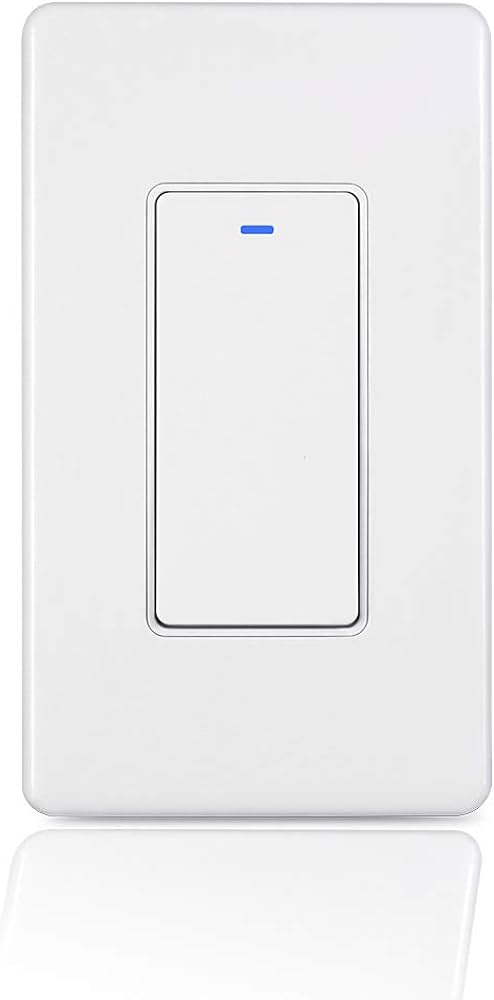How to Connect Smart Life to Alexa? To connect Smart Life to Alexa, open the Smart Life app, tap the “Me/account” icon at the bottom menu, and select “Alexa” under Third-Party Services. From there, follow the prompts to link your Smart Life devices with Alexa for voice control.
If you’re looking to streamline your smart home devices, connecting Smart Life to Alexa can provide a seamless integration for voice control. By linking the Smart Life app with Alexa, you can easily control your smart devices using voice commands.
Whether it’s turning on lights, regulating the thermostat, or starting a smart plug, the combination of Smart Life and Alexa allows for a convenient and hands-free experience. We’ll guide you through the process of connecting Smart Life to Alexa, enabling you to effortlessly control your smart home with just a few words. Let’s dive in and explore how to integrate these two platforms for a more efficient and automated home.
Step 1: Download And Install The Smart Life App
Learn how to connect Smart Life to Alexa by following these simple steps. Start by downloading and installing the Smart Life app, then open the app and select Alexa under Third-Party Services. With a few taps, you’ll be able to control your smart devices through voice commands using Alexa.
Step 2: Create A Smart Life Account
In order to connect Smart Life to Alexa, you will need to follow a series of steps. One of the first steps is to create a Smart Life account. To do this, open the Smart Life app on your device. Once you have the app open, tap on the “Sign up” or “Register” button. From there, you will be prompted to follow the on-screen instructions to create a new account.
Step 3: Connect Smart Life To Alexa
Follow these steps to connect Smart Life to Alexa:
- Open the Alexa app on your device.
- Tap on the “Devices” tab at the bottom of the screen.
- Tap on the “+” icon to add a new device.
- Select “Add Device” and choose “Smart Life” from the list of options.
- Follow the prompts to link your Smart Life account to Alexa.
Step 4: Discover Smart Life Devices
In the Alexa app, tap on the “Devices” tab.
Tap on “Discover” to let Alexa search for your Smart Life devices.
Wait for Alexa to complete the discovery process.
Step 5: Control Smart Life Devices With Alexa
Once the discovery process is complete, you can control your Smart Life devices using Alexa.
Use voice commands such as “Alexa, turn on the lights” or “Alexa, set the thermostat to 70 degrees.”
Smart Life app offers a seamless integration with Alexa, allowing you to easily control your devices using just your voice. After completing the setup process and linking your Smart Life account with Alexa, you can start enjoying the convenience of voice control.
Simply activate Alexa by saying the wake word and then follow it with the specific command for the desired action. For example, to turn on a Smart Life light, you can say “Alexa, turn on [light name].” To adjust the brightness or color, simply add those details to your command.
With Smart Life and Alexa working together, you can effortlessly manage and automate your smart home devices, creating a more comfortable and convenient living environment.
Issue 1: Alexa Can’t Discover Smart Life Devices
When it comes to connecting Smart Life to Alexa, one common issue is that Alexa can’t discover Smart Life devices. There are a few steps you can take to troubleshoot this problem.
Firstly, make sure that your Smart Life devices are connected to the same Wi-Fi network as your Alexa device. This is important for communication between the two.
Additionally, ensure that your Smart Life devices are compatible with Alexa. Some devices may not have Alexa integration, so it’s important to check their compatibility beforehand.
If you’ve checked both of these factors and are still experiencing issues, try restarting your Alexa device and then try the discovery process again. This simple step can sometimes resolve connectivity issues.
By following these steps, you should be able to successfully connect Smart Life to Alexa.
Issue 2: Smart Life Devices Are Unresponsive In Alexa
To connect Smart Life devices to Alexa, open the Smart Life app, tap the “Me/account” icon, select Alexa under Third-Party Services, and follow the prompts. You can also find step-by-step tutorials on platforms like YouTube and Amazon to help you with the setup process.
Control your appliances with voice commands in just a few minutes.
To connect Smart Life devices to Alexa, you may encounter the issue of unresponsiveness. Here are a few steps to troubleshoot the problem:
1. Check the Smart Life app: Make sure that the Smart Life app is working properly and can control the devices. Check for any updates or glitches that may be affecting its functionality.
2. Verify Wi-Fi connection: Ensure that your Smart Life devices have a stable and reliable Wi-Fi connection. Unstable or weak Wi-Fi signals can cause unresponsiveness.
3. Restart your Alexa device: Sometimes, a simple restart can resolve connectivity issues. Restart your Alexa device and try controlling the Smart Life devices again.
By following these steps, you should be able to connect Smart Life to Alexa seamlessly and enjoy the convenience of voice commands for your smart devices.
Issue 3: Unable To Link Smart Life Account
If you’re having trouble linking your Smart Life account to Alexa, follow these steps: Open the Smart Life app, tap “Me/account”, select Alexa under Third-Party Services. This will allow you to control your smart devices with voice commands using Alexa.
| Issue 3: Unable to Link Smart Life Account |
| Double-check the login credentials for your Smart Life account and try again. Make sure you have a stable internet connection during the linking process. If you continue to have trouble linking your Smart Life account to Alexa, it’s recommended to contact Smart Life support for further assistance. They can provide personalized guidance and troubleshooting steps to help you resolve the issue. |

Credit: www.pinterest.com
Frequently Asked Questions For How To Connect Smart Life To Alexa
Why Can T Alexa Find My Smart Life Plug?
To connect your Smart Life plug to Alexa, follow these steps:
1. Open the Smart Life app and tap on the “Me/account” icon.
2. Select Alexa under Third-Party Services.
3. Ensure that your Smart Life plug is turned on and within the range of your Wi-Fi network.
4. Use the Alexa app to discover devices or say “Alexa, discover my devices” to your Alexa device.
5. Alexa should now be able to find and control your Smart Life plug.
Make sure that you have a stable internet connection and that both the Smart Life app and Alexa are updated to their latest versions.
How Do I Connect My Smart To Alexa?
To connect your smart device to Alexa, follow these simple steps:
1. Open the Smart Life app.
2. Tap the “Me/account” icon on the bottom menu.
3. Select “Alexa” under Third-Party Services.
4. Follow the on-screen instructions to complete the setup.
5. Now your smart device is connected to Alexa and ready to use voice commands.
What Are The Alexa Commands For Smart Life Vacuum?
The Alexa commands for Smart Life vacuum are: – “Alexa, ask Smart Life to start cleaning. ” – “Alexa, ask Smart Life to abort mission. ” – “Alexa, tell Smart Life to stop cleaning. ” – “Alexa, tell Smart Life to pause vacuuming.
” – “Alexa, tell Smart Life to stop hiding from me. “
How Do I Pair My New Device With Alexa?
To pair your new device with Alexa, follow these steps:
1. Open the Smart Life app.
2. Tap the “Me/account” icon on the bottom menu.
3. Select Alexa under Third-Party Services.
4. Follow the instructions to connect your device.
5. Once connected, your new device will be paired with Alexa.
Conclusion
Connecting Smart Life to Alexa is a simple and convenient way to control your smart devices with just your voice.
By following the step-by-step instructions provided in this guide, you can easily link your Smart Life app to your Alexa device and enjoy the benefits of voice commands.
With this integration, you can effortlessly manage your appliances and control your smart home devices with ease.
Say goodbye to manual control and embrace the future of smart living with Smart Life and Alexa.