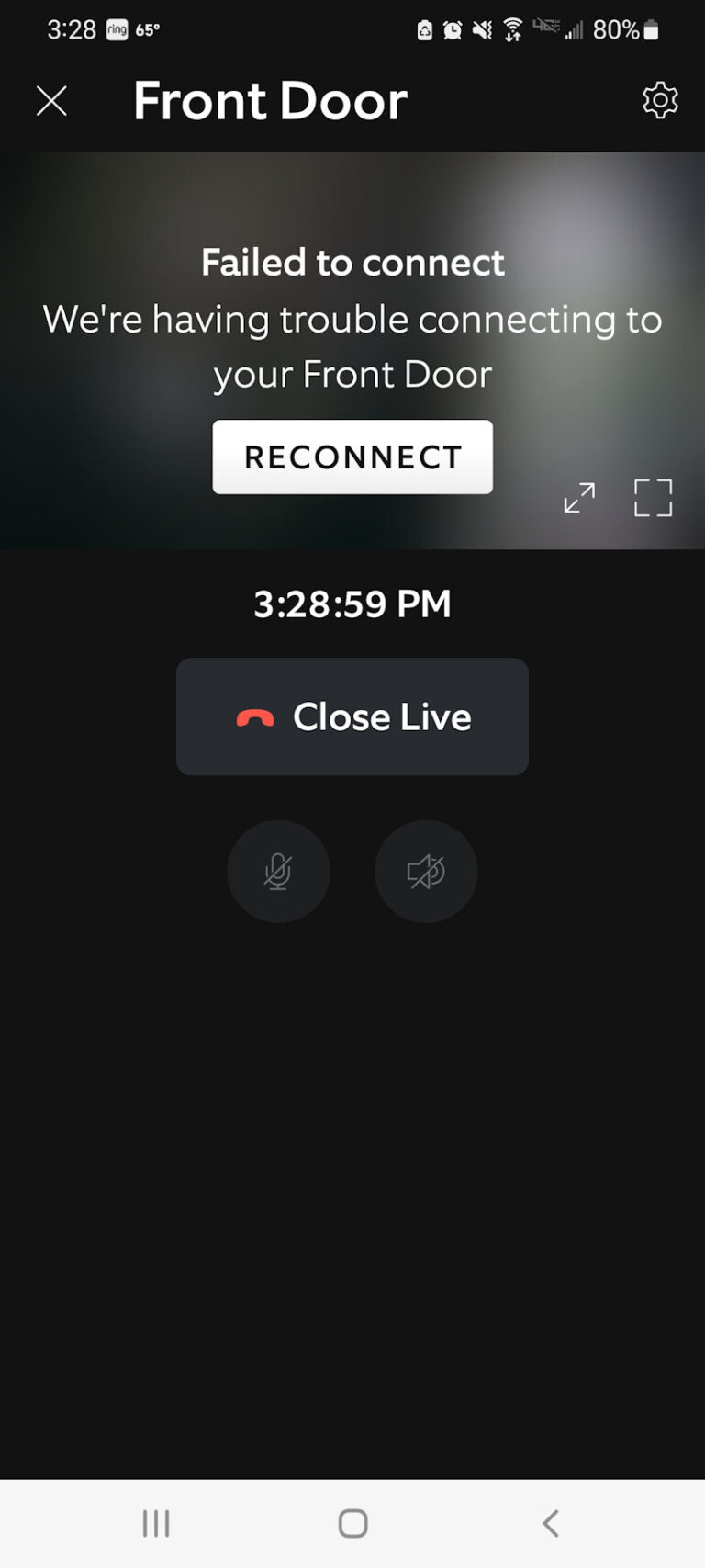If your Ring camera goes offline, make sure it is connected to your updated wifi network and has the correct password. Additionally, check for any power loss or network issues that may cause your camera to go offline.
You can also try reconnecting your camera to wifi or replacing the battery to resolve the issue.

Credit: www.amazon.com
Why Your Ring Camera May Go Offline
Is your Ring camera constantly going offline? This could be due to Wi-Fi connectivity issues, power outages, or faulty hardware. Make sure your camera is within range of a strong Wi-Fi signal and check for any physical obstructions blocking the signal.
Troubleshooting Steps To Reconnect Your Ring Camera
When troubleshooting a Ring camera that is offline, the first step is to check your Wi-Fi connection. Make sure that your Ring device is within range of a strong Wi-Fi signal and that there are no physical obstructions blocking the signal.
If you have a battery-powered camera, you may also need to remove and replace the internal battery. Additionally, verify that the power supply is not interrupted and address any Wi-Fi connectivity issues that may be causing the camera to go offline.
Check for interference from other devices and ensure that the camera hardware is not faulty. By following these troubleshooting steps, you can reconnect your Ring camera and restore its functionality.
Tips To Prevent Ring Camera From Going Offline
Regularly check power supply and Wi-Fi connection: Ensure that your Ring camera is properly connected to a power source and that the Wi-Fi connection is stable. If there are any power outages or disruptions in your Wi-Fi network, it can cause the camera to go offline.
Update firmware and software: Keep your Ring camera up to date with the latest firmware and software updates. These updates often include bug fixes and improvements that can help prevent the camera from going offline.
Optimize Wi-Fi signal strength in the camera’s location: Make sure that the camera is within range of a strong Wi-Fi signal. If the signal is weak or there is interference from other devices, it can impact the camera’s connectivity. Consider using a Wi-Fi range extender to improve the signal strength in the camera’s location.
Keep camera free from physical obstructions: Ensure that there are no physical obstructions blocking the Wi-Fi signal between the camera and the router. This can include walls, furniture, or any other objects that may interfere with the signal.
Frequently Asked Questions For Ring Camera Offline
How Do I Get My Ring Camera Back Online?
To get your Ring camera back online, make sure your device is connected to the most updated Wi-Fi network and password. If it still doesn’t work, you can try reconnecting it to Wi-Fi by following the steps provided by Ring support or checking for any possible power or network issues.
Why Does My Security Camera Say Offline?
A security camera may show offline due to various reasons such as disconnection from Wi-Fi, power loss, or network issues. Ensure that the camera is connected to a strong Wi-Fi signal and there are no obstructions blocking the signal. The camera will continue to record even when offline, storing the footage internally.
Troubleshooting steps can be found on the Ring website or community forums.
Why Does My Ring Camera Keep Losing Wi-fi Connection?
There are several reasons why your Ring camera may keep losing its Wi-Fi connection. It could be due to a weak signal, interference from other devices, or an issue with the camera itself.
Ensure the camera is within range of a strong Wi-Fi signal with no physical obstructions.
When offline, the camera will still record and store footage locally.
Does The Ring Record When Offline?
The Ring camera continues to record when offline and stores the footage locally on its internal memory.
Even if the camera loses Wi-Fi connection, it will capture any activity within its field of view. The camera will still function and store the recordings despite being offline.
Conclusion
To troubleshoot the issue of your Ring camera going offline, ensure that your Wi-Fi network is up and running properly.
Check for any power loss or network issues that may have caused the camera to disconnect. If necessary, reconnect the camera to your Wi-Fi network by following the recommended steps.
It’s also important to ensure that the camera is within range of a strong Wi-Fi signal and that there are no obstructions blocking the signal.
By addressing these potential issues, you can get your Ring camera back online and continue monitoring your surroundings effectively.