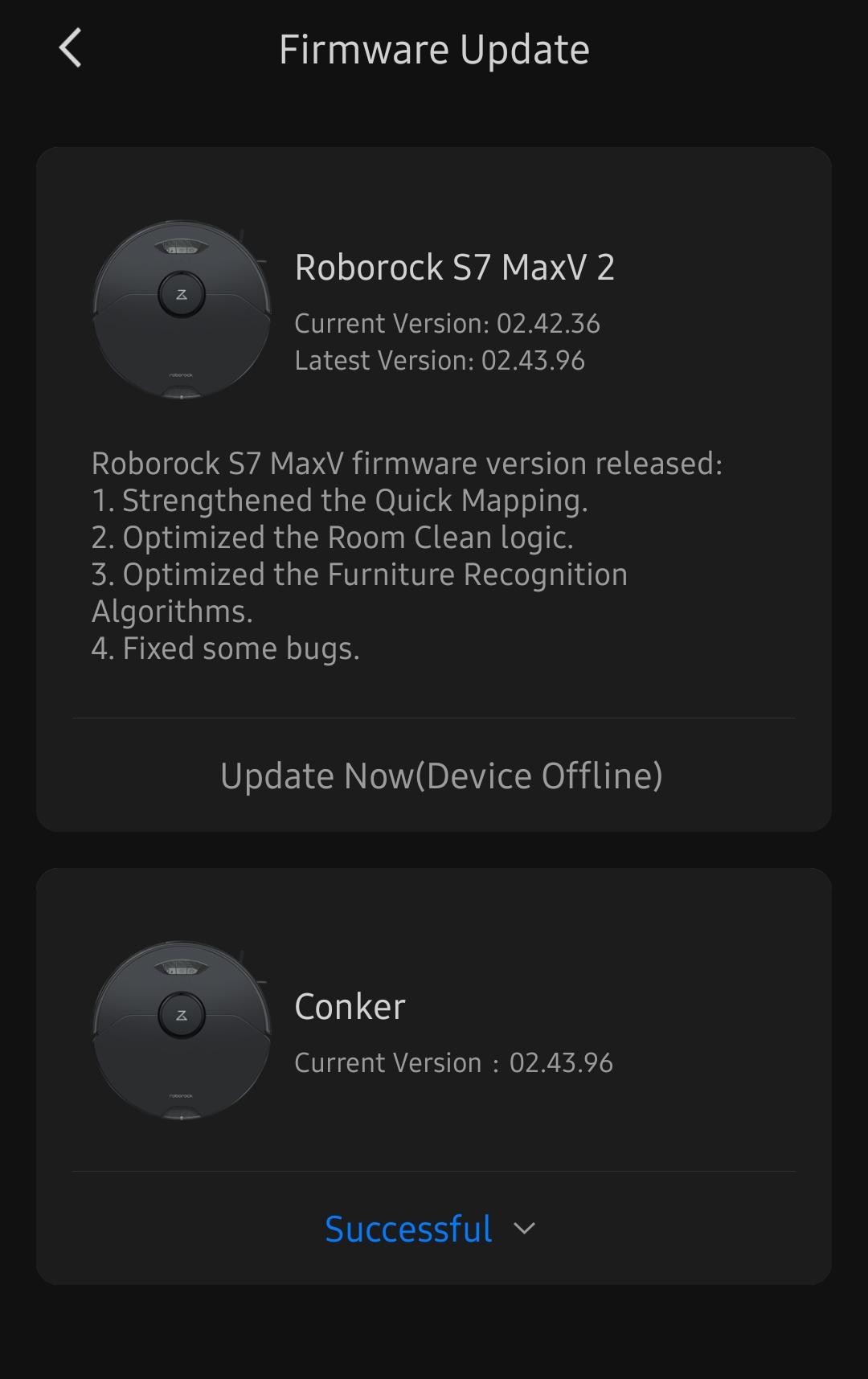If your Roborock device appears offline, it may be due to improper pairing or network connectivity issues. Try resetting your Wi-Fi connection, ensuring that the device is positioned within range of the network, and consider using a signal booster to boost the Wi-Fi signal.
Additionally, make sure that the device is charged properly and that the charging base is connected to a power supply.
Reasons For Roborock Device Offline
Roborock Device Offline is a common issue that can be caused by various factors. One reason for the device appearing offline is weak or no Wi-Fi signal. If the Wi-Fi signal is not strong enough or there is no signal at all, the device may not be able to connect to the network.
Another possible reason is improper pairing of the unit. It is important to ensure that the device is properly paired with the app or the network. Network connectivity issues can also cause the device to go offline.
If the device is having trouble connecting to the Wi-Fi network, it may appear as offline. Power issues can also be a factor. If the device is turned off due to no power or if the charging base is not connected to the power supply, it may be displayed as offline.
To resolve these issues, check the Wi-Fi signal strength, ensure proper pairing, troubleshoot network connectivity problems, and make sure the device has sufficient power supply.
Check Wi-fi Signal Strength
Having your Roborock device go offline can be frustrating, but there are a few steps you can take to resolve the issue. First, check the Wi-Fi signal strength in the area where your robot is located.
If the signal is weak, try moving the Roborock closer to the Wi-Fi router to improve the connection. Alternatively, you can use a Wi-Fi signal booster to enhance the signal coverage.
Additionally, make sure that your Wi-Fi network is working properly and there are no network connectivity issues. If the problem persists, you can try resetting your Roborock device to its factory default settings.
By following these steps, you should be able to resolve the “Roborock device offline” issue and get your robot vacuum back online.
Reconnect The Roborock Device
If your Roborock device is showing as offline, it could be due to network connectivity issues or improper pairing. Ensure that your device is properly connected to a reliable and constant WiFi network, and try resetting it to factory defaults if necessary.
Consider using a signal booster to improve the WiFi signal strength for better connectivity.
Reset The Wi-fi Settings On The Roborock
| 1. | Sometimes, the issue of the Roborock Device appearing offline is that it is related to improper pairing of the unit. |
Pair The Roborock With The App Again
| 2. | If your Roborock device goes offline, you can try pairing it with the app again to establish a connection. |
Ensure The App Is Connected To The Correct Wi-fi Network
| 3. | Make sure that the app you are using to control your Roborock device is connected to the correct Wi-Fi network. |
Resolve Network Connectivity Issues
One of the common issues faced by Roborock device users is the device appearing offline. This can be due to network connectivity issues. Here are a few steps you can take to resolve this problem:
- Position the device closer to the Wi-Fi router to ensure a stronger signal.
- Check if your Wi-Fi network is stable and reliable. If not, consider troubleshooting or contacting your internet service provider.
- Look for any network interference or congestion that could be affecting the connectivity of your device.
- If the above steps don’t work, consider resetting your device’s Wi-Fi connection or contacting customer support for further assistance.
By following these steps, you can ensure that your Roborock device stays connected to the network and functions properly.
Troubleshoot Power Issues
When troubleshooting power issues with your Roborock device, one of the first things to check is whether it is properly charged. Ensure that the charging base is connected to a power supply and that there are no interruptions in the power source.
Additionally, check for any power issues or interruptions in your location that may be affecting the device’s ability to connect to Wi-Fi and display as online. If the Roborock device is located far from your network, it may experience network connectivity issues.
Consider using a signal booster to improve the Wi-Fi signal strength for the device. It’s also a good idea to check the Roborock server status and ensure that there are no known issues. If you continue to experience offline status, you may need to reset your Roborock device’s Wi-Fi settings or contact Roborock support for further assistance.

Credit: www.pcmag.com
Additional Tips And Recommendations
If your Roborock device goes offline, there are a few steps you can take to troubleshoot the issue and get it back online.
- Contact the Roborock customer support for further assistance. They can provide guidance specific to your device and help you resolve any connectivity issues.
- Consider purchasing a signal booster for your Wi-Fi network. These devices can enhance the signal strength and range, ensuring a stable connection for your Roborock device.
- Regularly update the firmware and software of your Roborock device. This ensures that you have the latest features and bug fixes, which can help improve the device’s stability and connectivity.
- Check online forums and communities for similar device offline issues and solutions. Sometimes, other users may have encountered and resolved the same problem, and their experiences can provide valuable insights for troubleshooting.
By following these tips and recommendations, you can increase the chances of getting your Roborock device back online and running smoothly.
Frequently Asked Questions For Roborock Device Offline
How Do I Get My Roborock Back Online?
To get your Roborock back online, follow these steps:
1. Check if the robot is turned on and the charging base is connected to power.
2. Ensure that the network connection is stable and the Wi-Fi signal is strong where the robot is located.
3. Reset the Wi-Fi settings on your Roborock if needed.
4. Connect your robot cleaner to the Roborock app on your Android device.
5. If the issue persists, consider purchasing a signal booster to improve your Wi-Fi signal.
Why Is My Robot Vacuum Offline?
If your robot vacuum is offline, it could be due to several reasons. First, check if your robot is turned off or if the charging base is not connected to the power supply. If the network is abnormal or the Wi-Fi signal in the robot’s location is weak or not covered, it may also be displayed as offline.
Make sure to troubleshoot the power and connectivity issues to get your robot vacuum back online.
How Do I Connect To Roborock Online?
To connect to Roborock online, follow these steps:
1. Ensure your Roborock device is powered on and charged.
2. Position your device within range of a strong, stable Wi-Fi signal.
3. Download and install the Roborock app on your Android device.
4. Open the app and create an account or log in if you already have one.
5. Follow the in-app instructions to connect your Roborock device to your Wi-Fi network.
How Do I Reset My Roborock Wi-fi?
To reset your Roborock Wi-Fi, follow these steps:
1. Turn off your Roborock device.
2. Press and hold the reset button on the back of the device for approximately 5 seconds.
3. Release the reset button when you see the Wi-Fi light flashing rapidly.
4. Open the Roborock app on your phone and follow the instructions to reconnect your device to Wi-Fi. 5. Once the Wi-Fi connection is established, your Roborock will be reset and ready to use again.
Conclusion
If you’re experiencing the frustrating issue of your Roborock device appearing offline, there are a few potential solutions to try. One common reason is improper pairing, so make sure to check that your unit is connected correctly. Another possibility is network connectivity issues, so ensure that your device is within range of a reliable Wi-Fi connection.
Additionally, purchasing a signal booster may help improve the Wi-Fi signal for your device. By following these tips, you can get your Roborock device back online and functioning properly.