The difference between motion detection and motion alerts is that motion detection refers to the ability of a Ring device to sense activity and record it in the event history, while motion alerts are notifications that inform users of detected motion. Motion alerts may be delayed due to additional video processing.
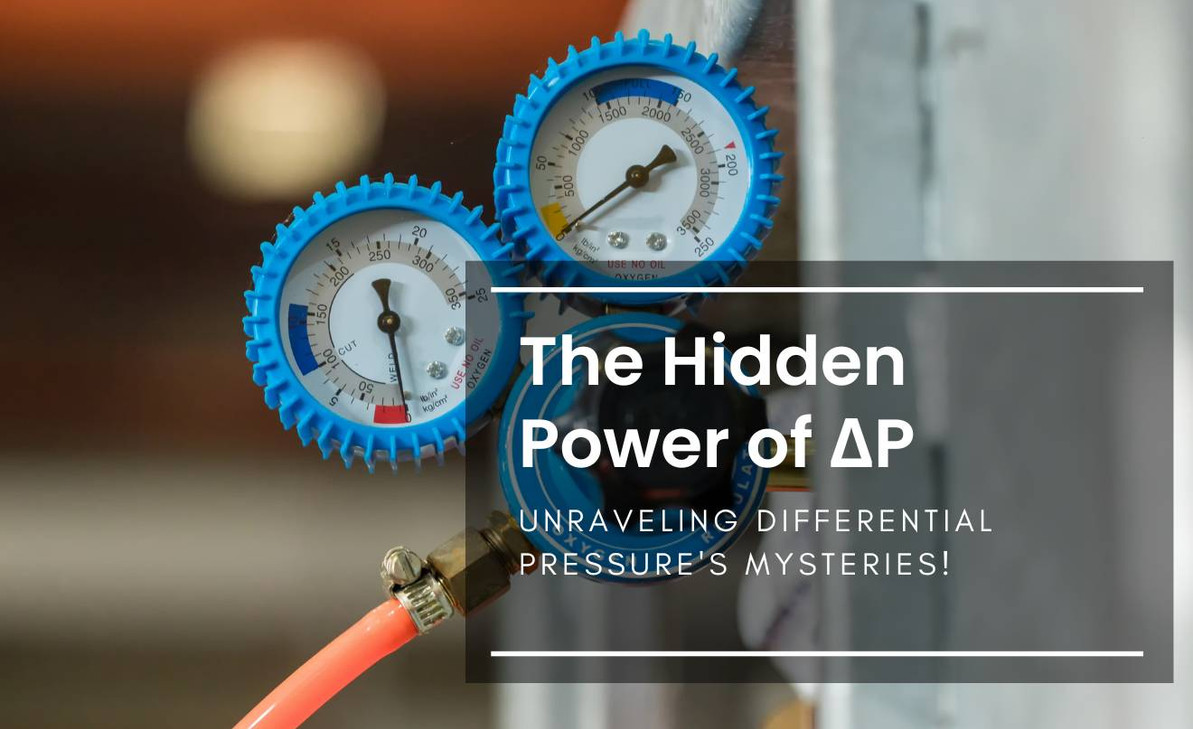
Credit: www.dubai-sensor.com
Motion Detection Vs Motion Alerts: Explained
Ring devices have two features related to motion: motion detection and motion alerts. Motion detection is the ability of your Ring device to sense activity and trigger motion events.
These events are recorded in the device’s event history. On the other hand, motion alerts are notifications that you receive when motion is detected.
When turned off, you won’t receive any notifications, but the motion detector will still be active.
Motion alerts use additional video processing, which can cause some delays in receiving the notifications. You can customize your Ring alerts and motion alerts in the Ring app.
By defining camera motion zones, you can specify specific areas where you want motion to be detected.
Another feature called Motion Warning adds an extra layer of awareness by providing visual notifications in addition to the alerts.
It’s important to note that notifications and alerts are controlled per mobile device. Each user can customize their own preferences for receiving notifications.
So, if you’re a shared user, you have full control over when you receive motion notifications.
See Also: Wyze Camera Offline: Troubleshooting Tips for Live Stream Access
How Motion Detection Works
Ring devices offer the functionality of motion detection and motion alerts, but what is the difference between the two?
Motion detection is the technology that allows Ring devices to sense movement in their surroundings.
When motion is detected, the device triggers motion alerts, which are notifications that are sent to the user’s mobile device. These alerts inform the user that motion has been detected.
Motion alerts use additional video processing, which can cause a delay in receiving the notifications.
However, even if motion alerts are turned off, the device’s motion detector will still be active, and any detected motion will be recorded in the event history.
To customize the notifications and alerts for Ring devices, users can open the Ring app and navigate to the relevant device settings.
From there, they can enable or disable motion alerts and customize other notification settings.
Understanding the difference between motion detection and motion alerts can help users effectively manage and customize the notifications for their Ring devices.
The Motion Alerts
The difference between motion detection and motion alerts is crucial in understanding how security devices function.
Motion detection refers to the ability of a device to sense activity and trigger motion alerts.
When motion detection is turned off, notifications will not be received, but the device will still record any detected motion in the event history.
On the other hand, motion alerts utilize additional video processing, which can cause a delay in receiving alerts.
This delay is a trade-off for enhanced video processing capabilities.
Motion alerts play a significant role in enhancing the user experience of security devices.
They offer visual notifications and remote access through the Ring app. Additionally, there is a new feature called Motion Warning, which adds an extra layer of awareness by providing advanced alerts.
By understanding the distinction between motion detection and motion alerts, users can customize their alert settings and optimize the functionality of their security devices.
Key Features Of Motion Detection And Motion Alerts
When it comes to the Ring security system, understanding the difference between motion detection and motion alerts is crucial.
Motion detection is the ability of your Ring device to sense activity and trigger motion alerts. These alerts notify you when motion is detected in your surroundings.
On the other hand, motion alerts (smart alerts) use additional video processing, which can delay alerts. When turned off, you will not receive notifications, but the motion detector on your device will still be active, recording any motion it detects in the event history.
By utilizing both features, you can have greater control over your security system and customize your notifications.
Whether it’s defining specific areas for motion detection or adding an extra layer of awareness with motion warnings, understanding these differences can help you make informed decisions about your Ring security system.
Customizing Motion Notifications
Ring Difference between Motion Detection And Motion Alerts
When turned off, Motion Alerts (Smart Alerts) will not send notifications but will still record motion events in Event History. Motion Alerts (Smart Alerts) use additional video processing, which may cause delays in receiving alerts. On the other hand, Motion Detection refers to the ability of Ring devices to sense activity and trigger motion alerts and video recordings. By customizing motion notifications, you can control when and how you receive alerts.
Exploring options to customize motion alerts allows you to personalize your Ring experience. Here is a step-by-step guide to customize motion notifications on Ring devices:
- Open the Ring app and tap the menu (☰) in the top left corner.
- Select “Devices” and choose the relevant device.
- Navigate to the motion settings and explore the available options.
- Adjust the sensitivity, motion zones, and notification preferences according to your preferences.
- Save the changes to apply the customized motion notifications settings.
Motion Detection Vs Motion Alerts: Pros And Cons
In the world of smart cameras and security systems, understanding the difference between motion detection and motion alerts is crucial.
Motion detection refers to the ability of a device to sense activity within its monitored range, triggering motion alerts and video recordings.
On the other hand, motion alerts are notifications that you receive when motion is detected by the device.
While motion detection offers several advantages, such as continuous surveillance and recording of any detected motion, relying solely on motion alerts has its limitations and drawbacks.
Motion alerts can be delayed due to additional video processing, potentially affecting real-time monitoring.
Additionally, turning off motion alerts means you will not receive any notifications, although the device’s motion detector will still be active, recording any detected motion in the event history.
Therefore, it is important to consider both the advantages and limitations of motion detection and motion alerts when choosing the right security solution for your needs.
Motion Detection And Motion Alerts: Best Practices
Motion detection and motion alerts are two distinct features of Ring devices. Motion detection allows the device to sense activity and record it in the event history, while motion alerts provide notifications for detected motion.
By understanding the difference between the two, users can customize their Ring settings to suit their preferences and needs.
Motion detection and motion alerts are key features in smart home security systems like Ring. Motion detection refers to the ability of the device to sense activity and trigger alerts and recordings.
On the other hand, motion alerts are the notifications that you receive when motion is detected. Both features are important for ensuring the security of your home and the safety of your loved ones.
To make the most of motion detection settings, here are some tips for optimizing them:
– Adjust the sensitivity levels: Find the right balance between capturing all important motion events and avoiding false alarms. Experiment with different sensitivity settings to achieve the desired results.
– Define motion detection zones: Use the camera motion zones feature to define specific areas where you want motion to be detected. This helps in minimizing false alerts caused by irrelevant motion outside the desired areas.
– Customize alert preferences: In the Ring app, you can customize your notification preferences for each device. This gives you control over when and how you receive motion alerts, ensuring you stay informed without getting overwhelmed.
To optimize the use of motion alerts, consider the following strategies:
– Prioritize important areas: Set up motion alerts for areas that are most vulnerable or require constant monitoring, such as entry points or high-value areas.
– Use additional video processing: Keep in mind that motion alerts that utilize additional video processing may cause slight delays in receiving the notifications. Adjust the settings based on your preferences and needs.
By fine-tuning your motion detection settings and using motion alerts strategically, you can ensure that your smart security system is functioning optimally and providing you with the necessary information to keep your home safe.
Motion Detection Vs Motion Alerts: Which Is Right For You?
The difference between motion detection and motion alerts lies in their functionality and purpose. Motion detection is the ability of a Ring device to sense activity and trigger motion alerts and video recordings.
This feature allows you to monitor your surroundings and receive notifications when motion is detected.
On the other hand, motion alerts are the notifications you receive when motion is detected by your Ring device. It can be customized and personalized according to your preferences.
When it comes to choosing between motion detection and motion alerts, there are a few factors to consider.
Firstly, motion detection is essential for monitoring your surroundings and ensuring the security of your property.
It enables you to be aware of any activity that occurs in the monitored area.
Moreover, motion alerts provide you with real-time notifications and updates about any detected motion, allowing you to stay informed even when you are not physically present on the premises.
This can be particularly useful if you are away from home or have multiple entrances or areas to monitor.
Additionally, motion alerts can be customized to suit your specific needs and preferences. You can define motion zones, adjust sensitivity levels, and set up different types of alerts for specific devices.
This allows you to have more control over the notifications you receive and tailor them according to your requirements.
In conclusion, both motion detection and motion alerts play a crucial role in enhancing your security system.
While motion detection provides the functionality to sense activity, motion alerts ensure that you receive timely notifications about any detected motion.
Finding the ideal balance between these two features will depend on your specific security needs and preferences.
Frequently Asked Questions On Ring Difference Between Motion Detection And Motion Alerts
Does Turning Off Motion Alerts On Ring Turn It Off For Everyone?
Turning off motion alerts on Ring does not turn it off for everyone. Notifications are controlled per mobile device, so each user can choose whether to receive alerts or not.
However, the device’s motion detector will still be active and record any detected motion in Event History.
Why Is My Ring Not Notifying Me Of Motion?
If your Ring is not notifying you of motion, check your app settings to ensure notifications are enabled and your device is online.
Make sure you are connected to Wi-Fi. You can also troubleshoot by checking Device Health in the Ring app.
Motion warnings are another option for receiving notifications.
Does Ring Only Record When Motion Is Detected?
Ring records motion events even when motion alerts are turned off. This means that even if you don’t receive notifications, any detected motion will be recorded in the Event History. However, motion alerts can be delayed due to additional video processing.
Does Ring Doorbell Notify You When Motion Is Detected?
Yes, the Ring doorbell notifies you when motion is detected.
Conclusion
Motion detection and motion alerts are two distinct features offered by Ring devices. While motion detection refers to the ability of a Ring device to sense activity and trigger motion alerts and video recordings, motion alerts are notifications that you receive when motion is detected.
Understanding the difference between these two alerts can help you make effective use of your Ring device. Whether you prefer visual notifications through motion alerts or an added layer of awareness with motion warnings, Ring provides customizable options to suit your needs.
Keep your device settings updated and ensure a stable internet connection to receive motion notifications seamlessly.

