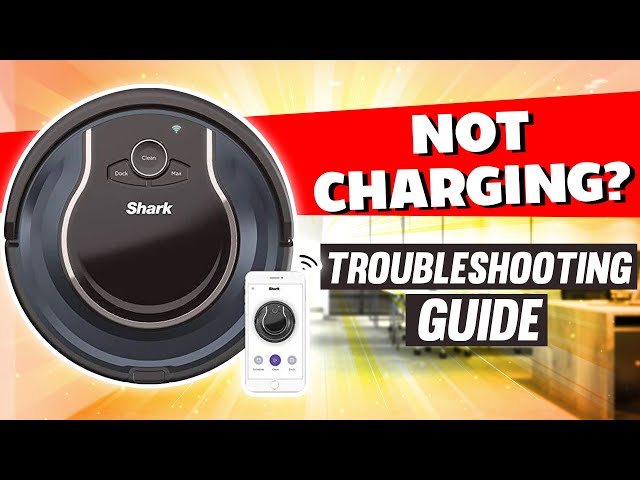If your Roomba is not charging, it may be due to dirty charging contacts or a failed battery. Clean the charging contacts and consider replacing the battery if necessary.
Cleaning The Charging Contacts
When it comes to Roomba not charging, one potential issue could be cleaning the charging contacts. Debris build-up on the charging contacts may prevent the robot from charging properly.
To resolve this, try unplugging the base and cleaning the contacts. You can use a clean, lightly damp cloth to wipe away any dirt or debris. Make sure to press the charging contacts all the way down to ensure good contact.
If the contacts do not lift up freely, they may need to be cleaned more thoroughly. Additionally, if your Roomba’s battery is misaligned, it may not charge. This can happen if the vacuum falls down the stairs or crashes against objects. In such cases, realigning the battery may fix the charging issue.
Checking The Battery
If your Roomba is not charging, there may be an issue with the charging contacts. Make sure they are clean and free from dirt or debris. Additionally, check if the battery is misaligned, as this can prevent the Roomba from charging properly.
Failed battery causing charging issues
Batteries are virtually a consumable item on your Roomba, especially if it is in daily use. Daily use may lead to battery failure. If your Roomba is not charging or is unresponsive, there could be a problem with the battery.
One common issue is that the charging contacts may be dirty or blocked by debris. Clean the contacts to ensure proper connection and try charging again. Another possible cause is a misaligned battery due to a fall or collision.
In this case, check the alignment of the battery and adjust if necessary. If these steps don’t resolve the charging issue, it may be necessary to replace the battery. You can easily check the status of the battery in the iRobot HOME App.
A battery icon will be displayed, indicating the current status of the battery. If the battery is malfunctioning, a replacement may be required. Remember to always lift the Roomba from the floor by the handle when moving and never lift it by the battery compartment or charging contacts.
Lifting The Back For Charging
A common issue with Roomba robotic vacuums is that they may fail to charge properly. One possible reason for this is that the charge contacts on the robot and the charging dock may not be making good contact. These charge contacts are spring loaded and if they do not lift up freely, they won’t establish a good connection for charging.
To resolve this issue, it is recommended to clean the charge contacts on both the robot and the charging dock. Press the contacts all the way in and give them a thorough cleaning to remove any dirt or debris that might be preventing proper connectivity.
It is also important to check the alignment of the battery in your Roomba. If the battery is misaligned, it may not charge properly. This can occur if the vacuum falls down the stairs or experiences a crash.
In addition, you can try resetting the Roomba battery by following the instructions provided by the manufacturer. You can also manually charge your Roomba by plugging one end of the line cord into the Home Base and the other into a wall outlet.

Credit: www.reddit.com
Misaligned Battery
If your Roomba is not charging, there could be several reasons behind it. One common issue is battery misalignment. If the vacuum falls down the stairs or crashes against objects, it can cause the battery to become misaligned, leading to charging failure.
Another possibility is dirt or debris blocking the charging contacts. Over time, the contacts can get dirty or built-up debris, preventing proper charging. You can clean the contacts to ensure good connectivity.
To fix the charging problem, it’s essential to ensure proper alignment. Make sure the battery is correctly placed and that the charging contacts are clean and free of any obstructions. This will help to establish a strong connection between the Roomba and its charging dock, allowing successful charging.
If you’re still experiencing charging issues after checking alignment and cleaning the contacts, there may be other factors at play, such as a faulty power outlet or a malfunctioning battery. In such cases, it may be necessary to reach out to the manufacturer’s support or consider replacing the battery.
Remember, regular maintenance and troubleshooting can help keep your Roomba working efficiently and charging properly.
Dusty Charging Connectors
Dust on charging connectors may be a potential cause for your Roomba not charging. If dirt or debris has built up on the charging contacts, it can prevent a proper connection and result in charging failure. Make sure to unplug the base and carefully clean the charging connectors to ensure a clean and effective connection.
An alternative reason for your Roomba not charging could be a faulty power outlet. Sometimes the outlet itself may have a malfunction or loose connection, preventing the charging process. It is recommended to try plugging the Roomba into a different power outlet to see if it resolves the issue.
In some cases, a malfunctioning battery can be responsible for the Roomba not charging. If the battery is faulty or nearing the end of its lifespan, it may fail to hold a charge. You may need to replace the battery in such cases. When checking the status of the battery, you can use the iRobot® HOME App, which displays a battery icon indicating its current status.
Checking Battery Status
When facing the issue of Roomba not charging, it is important to start by checking the battery status. One way to do this is by using the iRobot HOME App. The app displays a battery icon in the top-right corner, indicating the current battery status. This allows you to easily check if the battery is the cause of the problem.
If the battery is misaligned, it may not charge. This can happen if the Roomba falls down stairs or crashes into objects. In such cases, realigning the battery may solve the issue.
Additionally, dirty charging contacts can prevent the Roomba from charging properly. Ensure that the contacts are clean and make good contact with the charging dock. If necessary, clean the contacts to remove any built-up debris.
If the battery itself is faulty or has reached the end of its lifespan, it may need to be replaced. Batteries can be consumable items, particularly with frequent use of the Roomba. Consider replacing the battery if none of the other troubleshooting steps resolve the charging issue.
Remember, always use the iRobot HOME App to check the battery status and consider realigning or replacing the battery if necessary. Clean the charging contacts regularly to ensure proper charging.
Resetting The Roomba Battery
One common issue that Roomba owners may face is a Roomba not charging. This can be frustrating as it prevents the robot vacuum from effectively cleaning your home. There are several potential reasons why your Roomba may not be charging, but one possible solution is to reset the Roomba battery.
To reset the Roomba battery, follow these steps:
- Disconnect the Roomba from the charging dock.
- Turn the Roomba over and locate the battery compartment.
- Open the battery compartment and remove the battery.
- Wait for approximately 30 seconds before reinserting the battery.
- Close the battery compartment and turn the Roomba back over.
- Place the Roomba back on the charging dock and ensure that the metal charging contacts on the dock align with the ones on the Roomba.
- Leave the Roomba on the charging dock for at least three hours to fully charge.
By following these steps, you can reset the Roomba battery and potentially resolve the charging issue. However, if the problem persists, it may be necessary to contact customer support or consider getting a replacement battery for your Roomba.
Manual Charging Process
When your Roomba is not charging properly, you can manually charge it using a line cord. Follow these steps to manually charge your Roomba:
- Plug one end of the line cord into the Home Base® and the other end into a wall outlet.
- Ensure that the metal charging contacts on the Home Base® match up with those underneath the robot.
- Place your Roomba onto the Home Base® for charging.
If your Roomba still doesn’t charge, there may be other issues at play. Dirt or debris on the charging contacts can prevent proper charging, so make sure to clean them. Additionally, a failed battery could be the culprit. Batteries on Roombas are consumable items, especially if your Roomba is used daily. Consider replacing the battery if necessary.
Make sure to troubleshoot any other potential problems with your Roomba, such as misaligned batteries, faulty power outlets, or dust on the charging connectors. Checking the battery status in the iRobot® HOME App and resetting the Roomba battery may also help resolve the issue.
Frequently Asked Questions For Roomba Not Charging
How Do You Fix A Roomba That Won’t Charge?
To fix a Roomba that won’t charge, try these steps:
1. Clean the charging contacts on the robot and base to remove dirt or debris.
2. Make sure the charging contacts on the base lift up properly for good contact.
3. Check if the Roomba’s battery is misaligned and realign it if necessary.
4. Ensure the power outlet is working correctly.
5. If all else fails, consider replacing the battery. Remember to always follow safety guidelines.
How Do I Know If My Roomba Battery Is Bad?
To determine if your Roomba battery is bad, check the battery status icon in the iRobot® HOME App. If the battery icon indicates low or no charge, your battery may be faulty. Additionally, make sure the charging contacts are clean and free from debris.
If the issue persists, consider replacing the battery.
How Do I Reset My Roomba Battery?
To reset your Roomba battery, follow these steps:
1. Unplug the charging base.
2. Clean the charging contacts to ensure good connection.
3. Plug the charging base back in.
4. Place the Roomba on the charging base, aligning the metal contacts.
5. Allow the Roomba to charge for at least two hours.
6. The battery should now be reset and ready for use.
How Do I Manually Charge My Roomba?
To manually charge your Roomba, follow these steps:
1. Plug one end of the line cord into the Home Base and the other end into a wall outlet.
2. Place Roomba onto the Home Base, ensuring that the metal charging contacts match up with those underneath the robot.
By following these steps, you can manually charge your Roomba without any issues.
Conclusion
To troubleshoot the issue of a Roomba not charging, there are several possible causes. One common reason is dirt or debris buildup on the charging contacts, which can impede the charging process. Another possibility is a failed battery, especially if the Roomba is in daily use.
Additionally, misalignment of the battery due to a fall or collision can prevent charging. It is important to ensure that the charging contacts are clean, the battery is functioning properly, and the Roomba is set up correctly on the charging dock.
By following these steps, you can resolve the charging issue and keep your Roomba running smoothly.